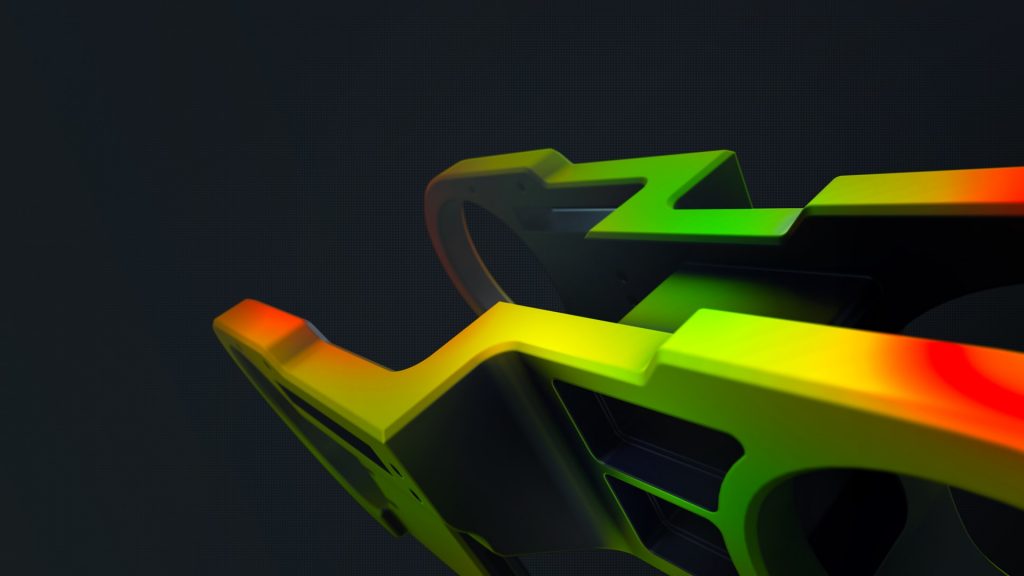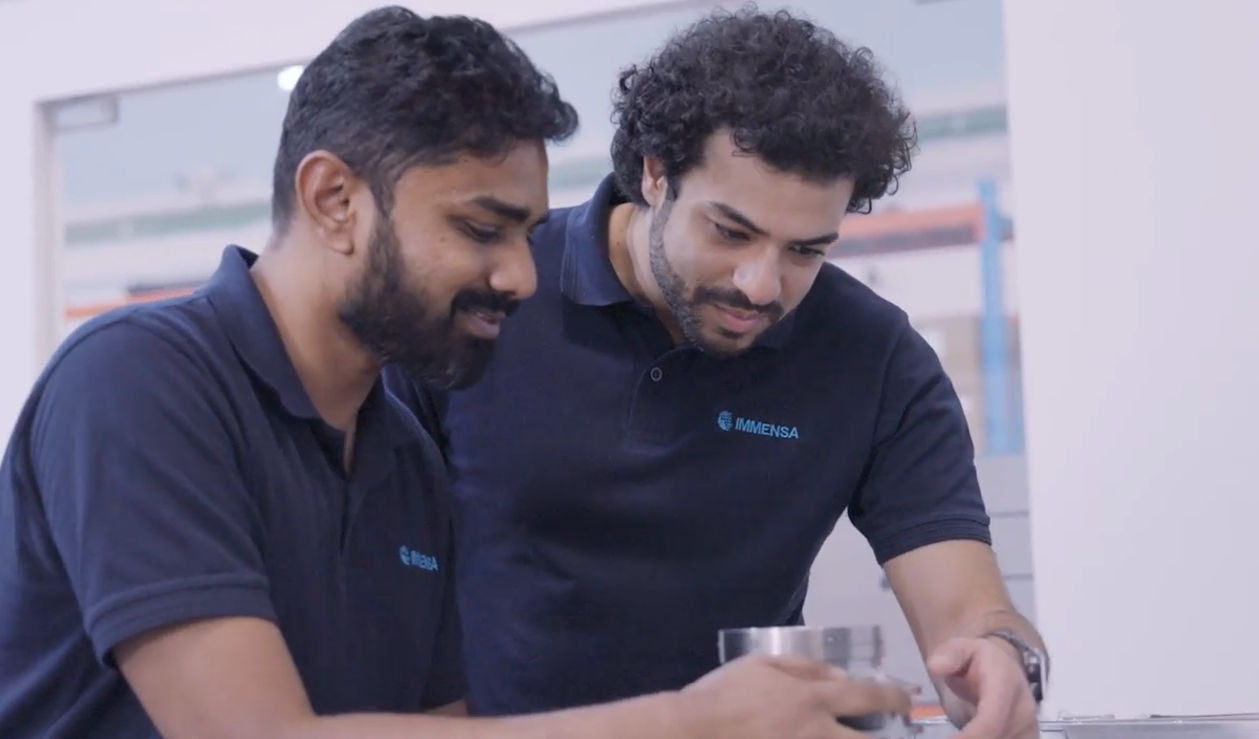HSB: Maintenance of historic steam locomotives
HSB is the largest service provider for public transportation in eastern Germany. They use the state-of-the-art 3D scanning technology of the ZEISS T-SCAN hawk 2 to ensure that their steam locomotives run non-stop and that their traditional drives are preserved for the future. Accurate 3D models of the machines support the maintenance, repair and overhaul – keeping a part of German history alive in the Harz mountains.
Want to learn more about HSB? Visit https://www.hsb-wr.de/startseite/
HandsOnMetrology: Dedicated to 3D metrology
Welcome to HandsOnMetrology. We are dedicated to 3D scanning and 3D inspection. We want to excite you about 3D metrology. We want to share knowledge. We want to entertain you with stories about makers. All to support your story. Be part of it.
Ossiform: Quality control of 3D printed bone implants
Find inspiration and get informed about 3D scanning and 3D inspection
Enjoy
Newest Sessions
Andreas Bruns Zerspanungstechnik: Manufacturing of complex parts for aerospace
Discover the story of Andreas Bruns Zerspanungstechnik, a traditional contract manufacturer specializing in precision engineering for industries like aerospace. By utilizing ZEISS ScanPort with ATOS Q, they optimize their production and quality control and deliver highly accurate parts to their customers. Would you like to find out more about Andreas Bruns Zerspanungstechnik? Visit https://andreas-bruns.de/
How to level up T-SCAN hawk 2 with software 2026
Immensa: Precision in on-demand manufacturing

Focus Topic Demanding Scanning Conditions
How to use a portable
3D scanner in
production
How to measure in production
Small and portable: the ZEISS T-SCAN hawk 2 is made for the use in production. See here how it supports your complete process chain from data collection for reverse engineering, different inspection tasks to the digital assembly of produced parts.
Do you want to find out more about the portable 3D laser scanner T-SCAN hawk 2? Visit HandsOnMetrology.com/sessions
Which metrology solution is right for you?

ZEISS T‑SCAN hawk 2

ATOS Q
NEW

ZEISS DuraMax with ZEISS INSPECT
NEW

ZEISS O-DETECT with ZEISS INSPECT

GOM Scan 1
NEW

ZEISS ScanPort
Do you want to find out more?

ZEISS METROTOM 1
Making quality visible