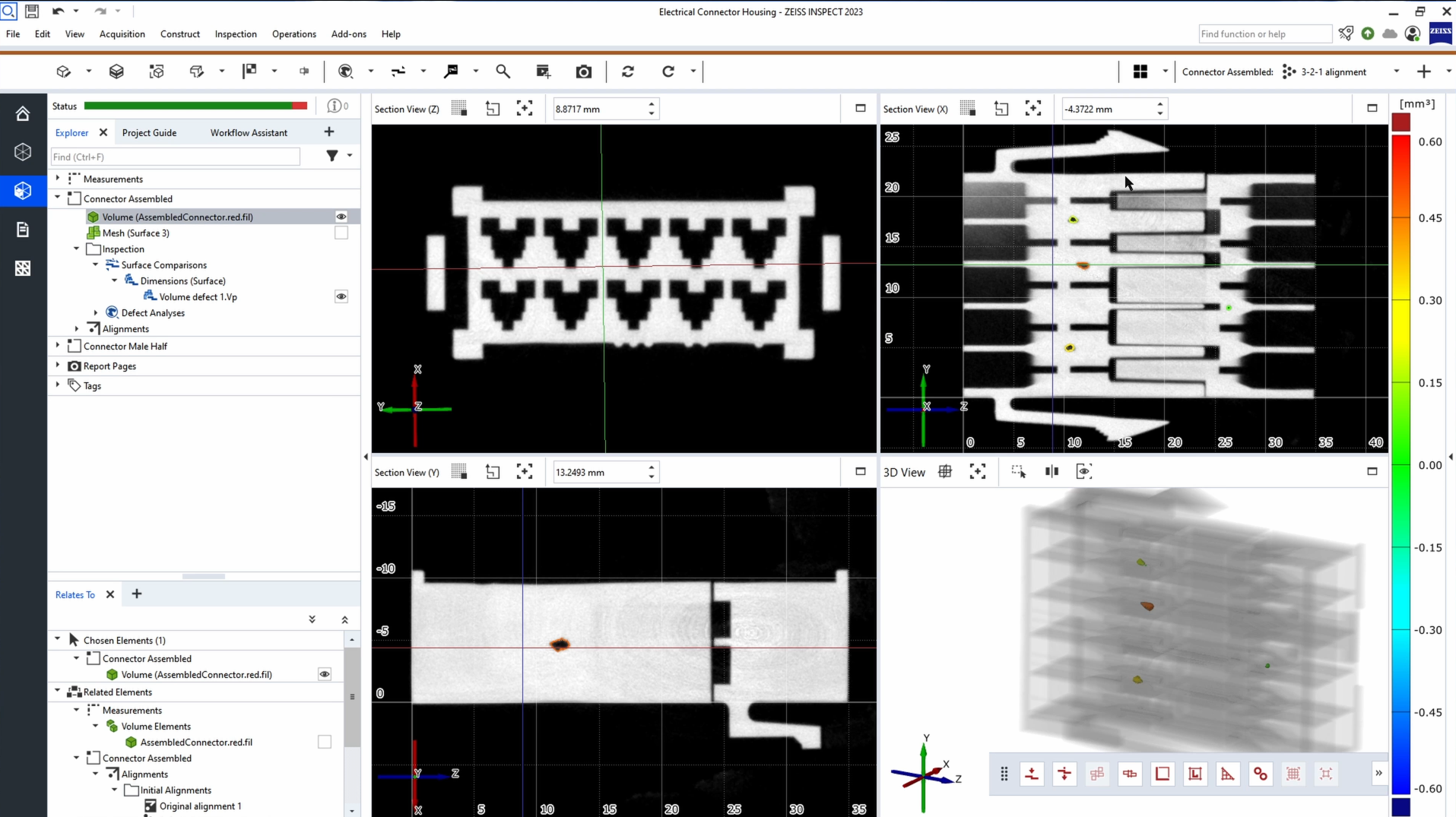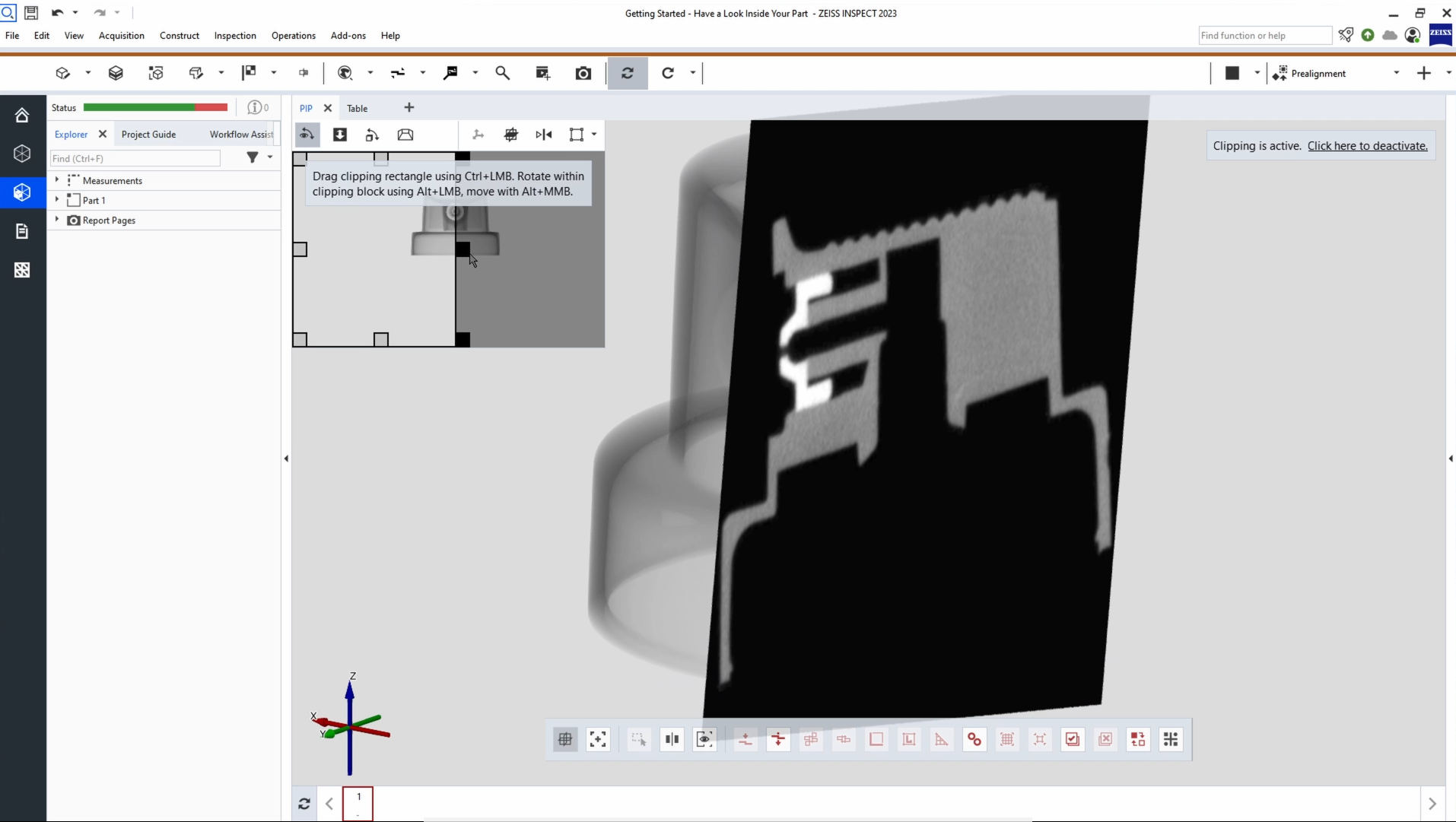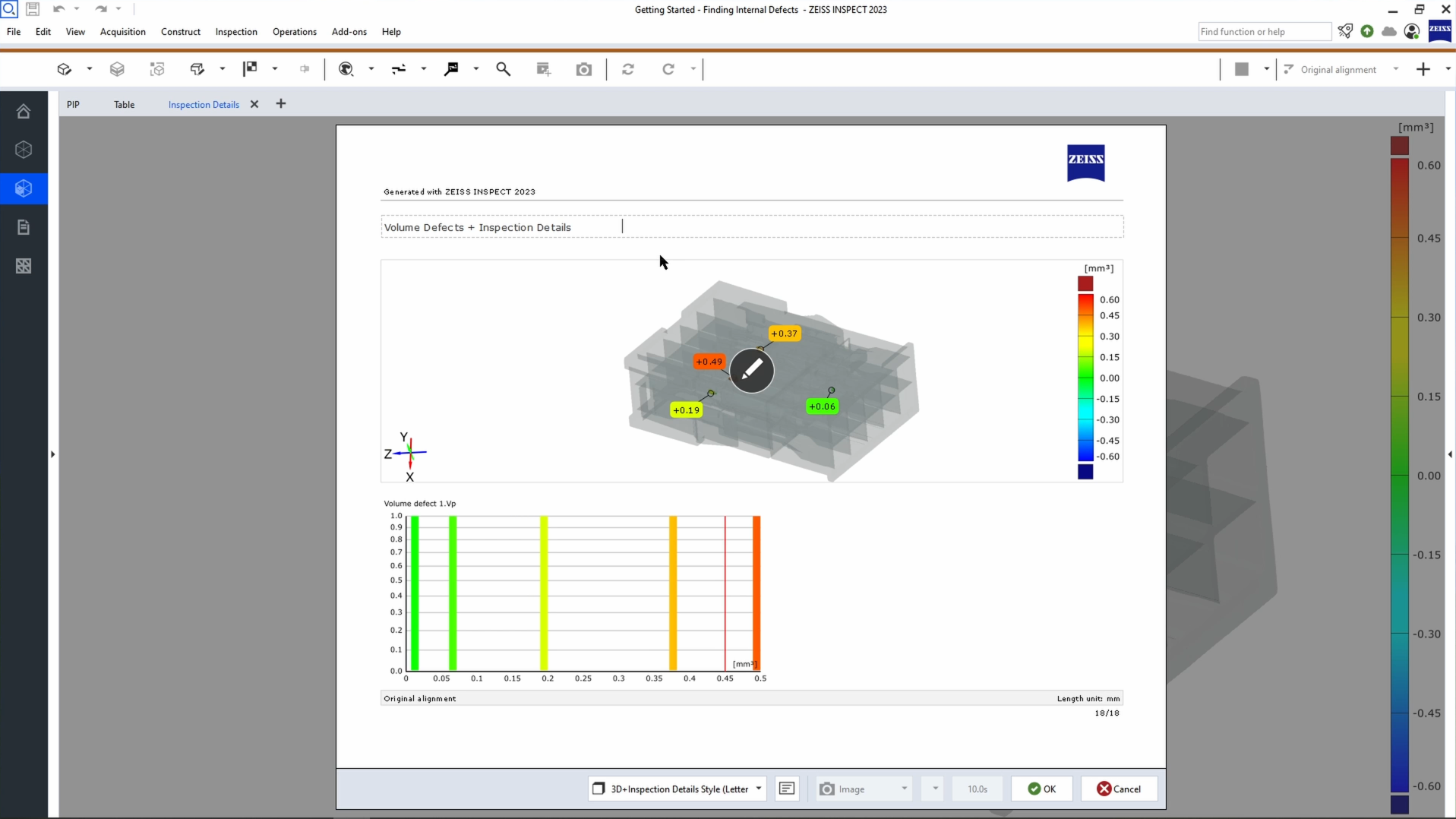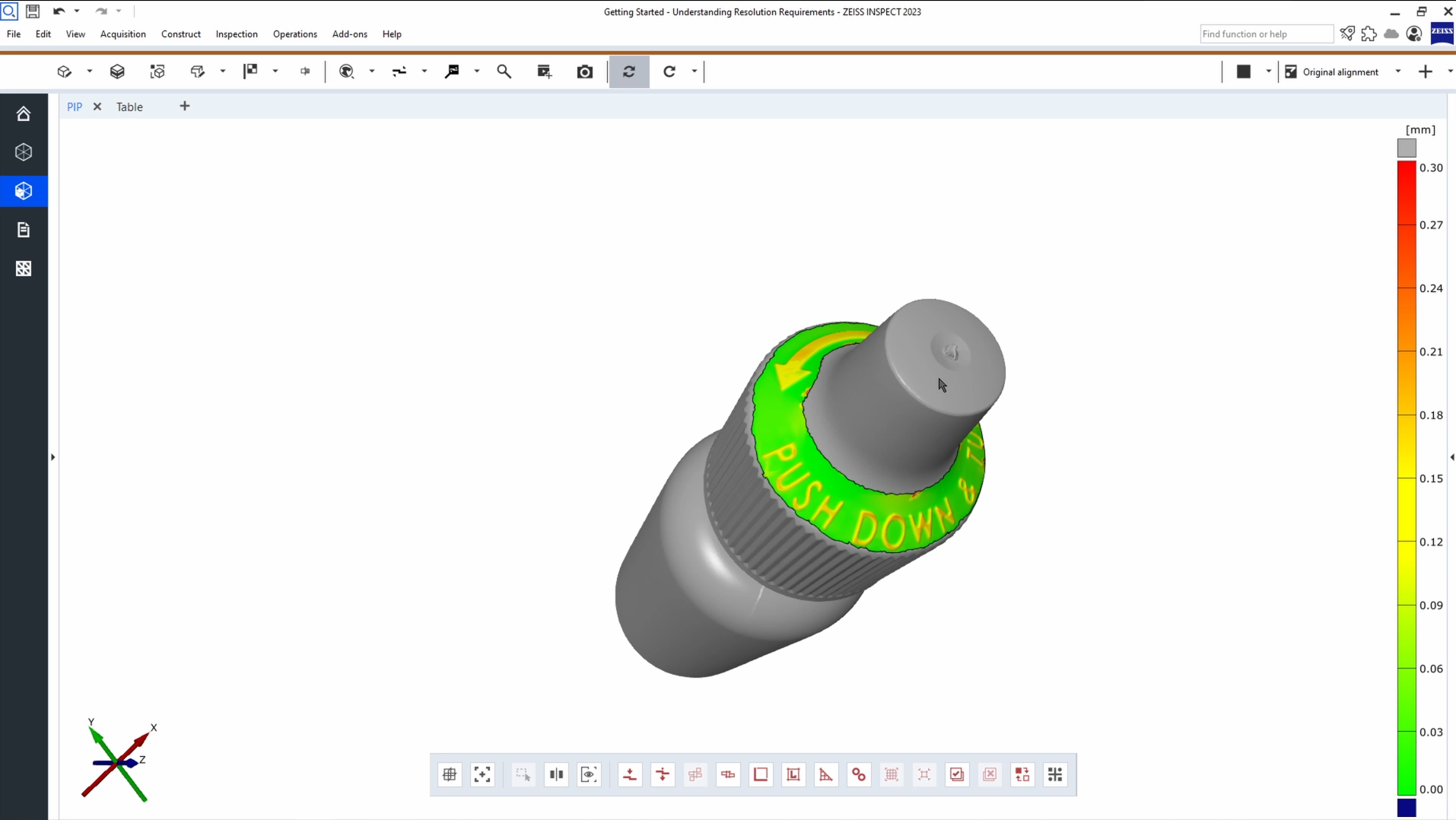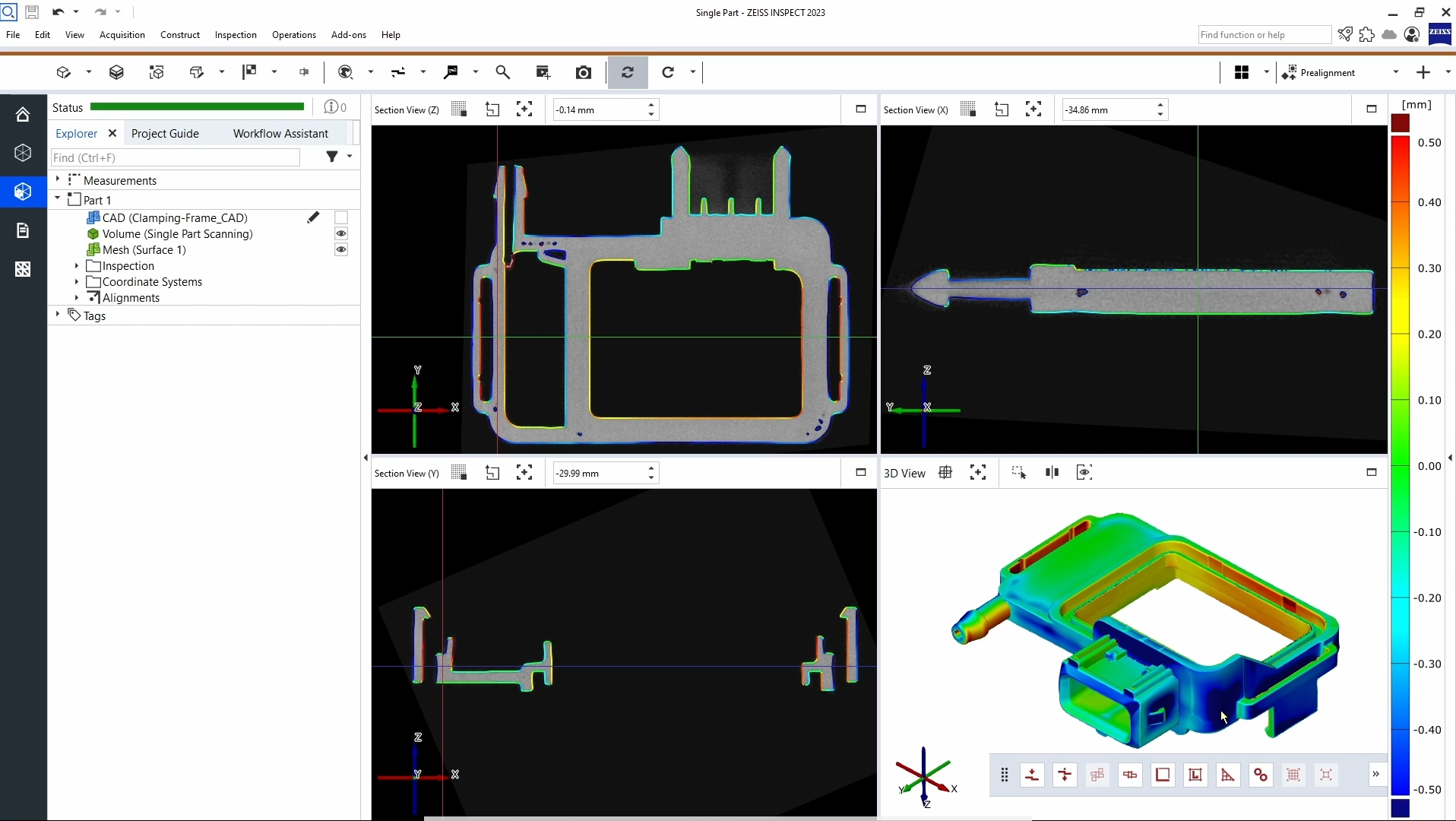Wenn es auf die inneren Werte ankommt
ZEISS METROTOM 1 steht für Bedienkomfort, präzise 3D-Daten und Qualitätssicherung von außen nach innen.


Tiefe Einblicke mit einem Scan
Schnell, intuitiv und hochpräzise
Mit ZEISS METROTOM 1 erfasst du präzise 3D-Daten schnell und ganz ohne Bauteilvorbereitung. Mit Hilfe der Computertomografie kannst du Teile scannen und zerstörungsfrei hineinsehen. Miss, analysiere und inspiziere verborgene Defekte und innere Strukturen. In Kombination mit der Software ZEISS INSPECT hebt das System deine Qualitätssicherung auf ein neues Level.

Ein kompaktes, einfach zu bedienendes System zur Datenerfassung für deine Aufgaben
Mit dem einfach zu bedienenden System können verschiedene Benutzer den Messvorgang starten und präzise Daten erfassen. Mit seinen kompakten Abmessungen passt METROTOM 1 problemlos in deine Räumlichkeiten. Erledige deine Inhouse-Messungen und -Inspektionen jetzt auf Knopfdruck in nur einem Schritt. Um Ihren Wartungsaufwand gering zu halten, wird diese durchdachte und kompakte Lösung mit einer geschlossenen Röntgenröhre geliefert.
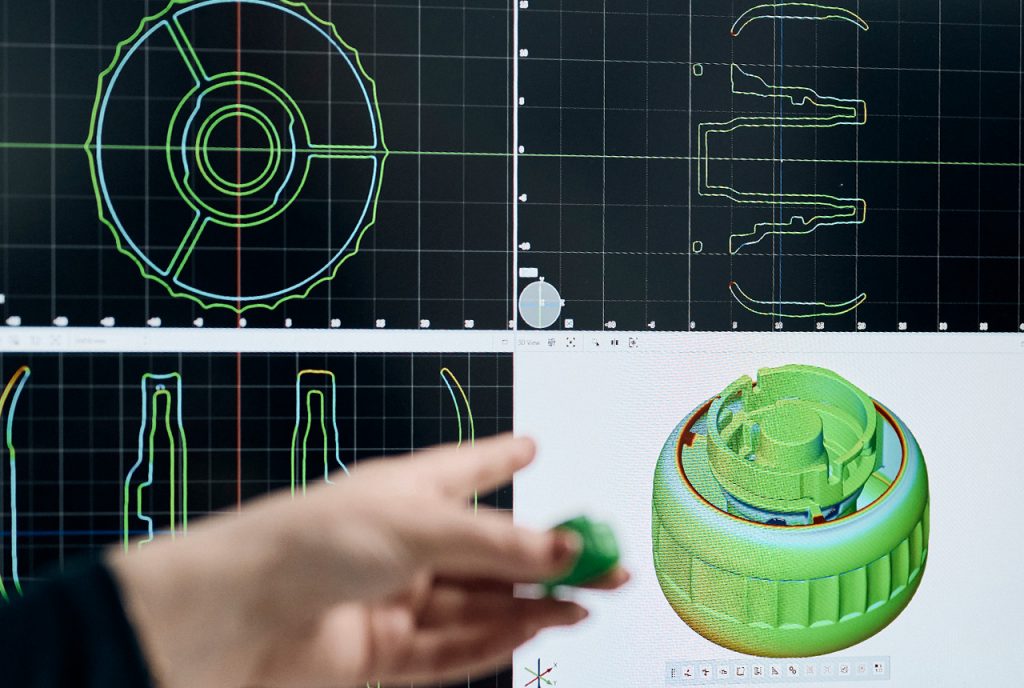
3D-Daten schnell und ohne Bauteilvorbereitung erfassen
Mit METROTOM 1 kannst du interne Strukturen und Defekte anhand von zerstörungsfreien Scans inspizieren. Vor dem Start des Messprozesses ist keine Bauteilvorbereitung erforderlich. Du kannst ein Bauteil prüfen oder Reverse Engineering durchführen, während du bereits das nächste Teil scannst.

Scannen mehrerer Teile
Das gleichzeitige Messen mehrerer Teile gehört zu den effizientesten Eigenschaften des METROTOM 1. Die Formel ist einfach: hohe Stückzahlen bei optimaler Ausnutzung des Messvolumens. Das Ergebnis: kürzere Scanzeiten pro Teil ohne Qualitätseinbußen. ZEISS INSPECT trennt und beurteilt die einzelnen Teile automatisch, sodass die Ergebnisse schnell in einem Protokoll zur Verfügung stehen.

Prüfung interner Strukturen und Defekte
METROTOM 1 mit ZEISS INSPECT führt Sie Schritt für Schritt durch den Messprozess. Durch die Volumenvisualisierung und Prüfung deiner Scandaten kannst du alle Maße deiner Teile bestimmen – auch die Versteckten. Das Scannen aller internen und externen Strukturen ermöglicht eine einfache Rekonstruktion der Bauteile.
Einfach und effizient. Mit nur einem Scan. METROTOM 1 unterstützt dich bei:
- 3D-Scans kleiner bis mittlerer Komponenten
- Präzisen Messungen
- Qualitätskontrolle und -sicherung
- Umfassenden Ausschussanalysen
- Abgleich von Komponenten mit ihren CAD-Daten
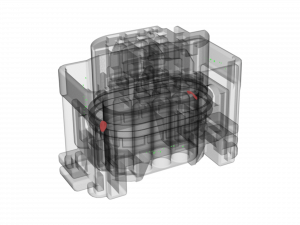

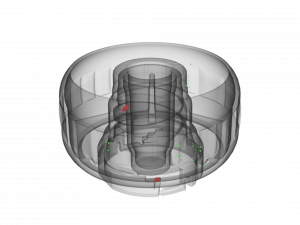
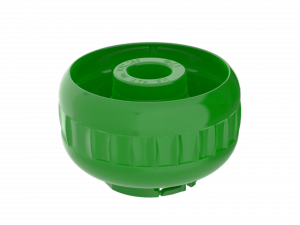
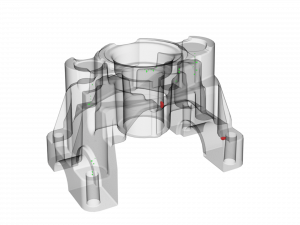
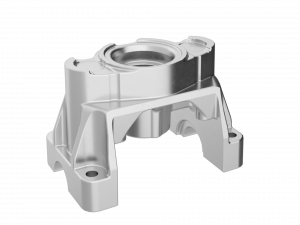

Ein durchdachtes Gesamtkonzept
Spannung, Strom, Bestrahlungsdauer und die Anzahl der Schritte gehören zu den wichtigsten Messparametern der Computertomographie (CT). ZEISS METROTOM 1 unterstützt dich bei der Parametereinrichtung. In Verbindung mit ZEISS INSPECT werden diese Parameter automatisch ermittelt. Die Software liefert dir optimale Startwerte und vereinfacht so die Einrichtung des Scans. METROTOM 1 bietet einfache Bedienung, schnelle Datenerfassung und intuitive Auswertungsfunktionen. Ein durchdachtes Gesamtkonzept, auf das du dich verlassen kannst.
Features

Aktive Temperaturregelung für präzise Ergebnisse

Hochpräzise Messergebnisse
Jeder METROTOM 1 wird auf Präzision geprüft – sowohl während der Produktion als auch nach der Installation vor Ort. Die Präzisionsprüfung erfolgt unter Verwendung eines kalibrierten und DAkkS-zertifizierten Prüfkörpers. Du kannst den Scanner jederzeit mit dem Kalibrierobjekt vor Ort neu kalibrieren.
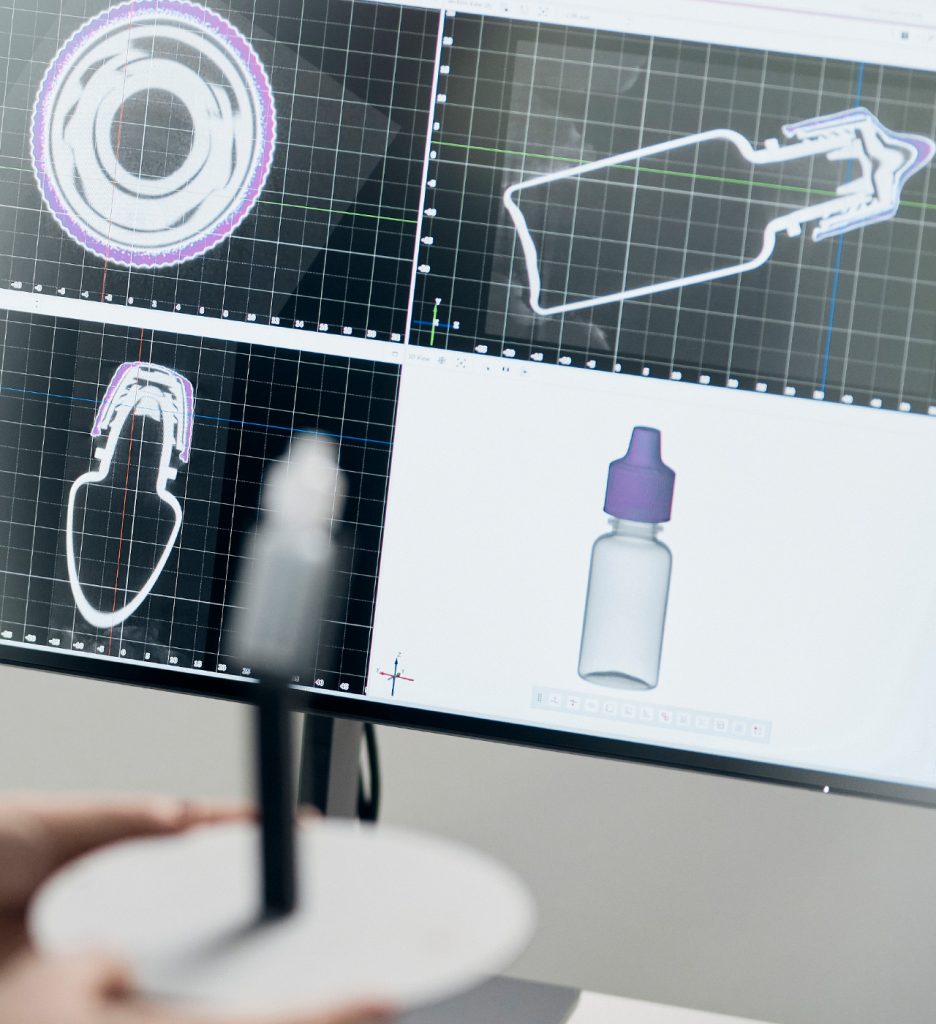
Für optimale Ergebnisse mit ZEISS INSPECT digital gesteuert
METROTOM 1 wird mit ZEISS INSPECT betrieben – einer umfassenden, benutzerfreundlichen Software, die einen etablierten Standard in der 3D-Messtechnik darstellt. Leistungsstarke Funktionen wie Volumenvisualisierung und -prüfung, dimensionelle Messtechnik, Trendanalysen und -vergleiche, Defekterkennung und -inspektion machen es zum perfekten Tool, um die Möglichkeiten des Systems voll ausschöpfen zu können.
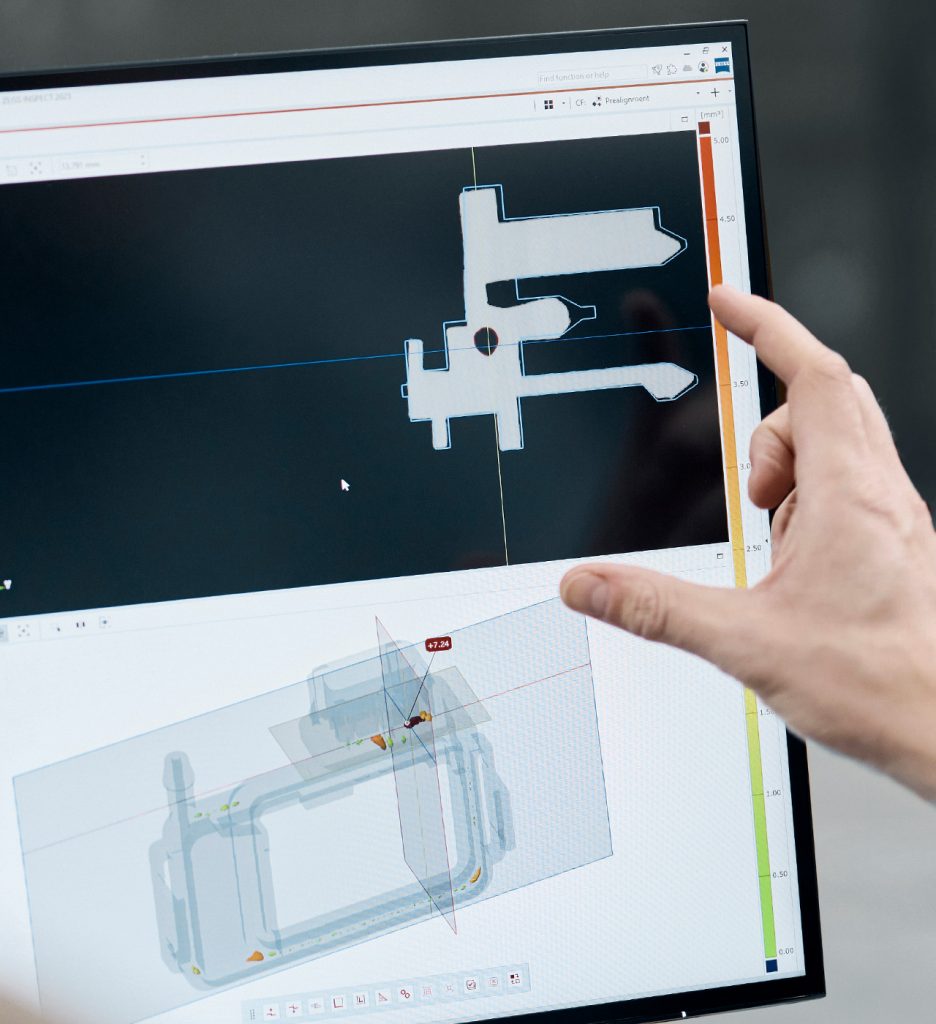
Unterschiedliche Anwendungen haben unterschiedliche Anforderungen
Innerhalb eines Messvolumens von 165 x 140 mm kannst du problemlos alles messen. Das Messvolumen kann digital feinjustiert werden. Gleichzeitig kannst du die Auflösung anpassen, um deine Arbeit mit kurzen Scanzeiten entsprechend deiner Anforderungen schneller zu erledigen.
Zubehör

Das Innenleben des METROTOM 1
Das kompakte System ist ausgestattet mit:
- Kalibrierobjekt
- Kontinuierlicher Scan-Modus
- Bedienstation
- ZEISS INSPECT
- 2.5k Detektor, entwickelt von ZEISS
- 160-kV-Röntgenquelle
- Temperaturgeregeltes Gehäuse
- Aktive Temperaturregelung
- Automatischer 360-Grad-Drehtisch – 5 kg Teilekapazität
Anwendungen
Grenzenlose Einsatzmöglichkeiten


Vielfältige Einsatzgebiete
- Soll-Ist-Vergleich zwischen CAD-Daten und Bauteil
- Dimensionsmessungen
- Querschnittsprüfung an beliebigen Positionen im Teil
- Analyse der Wanddickenverteilung
- Funktionelle Bemaßung von Erstmustern
- Sicherstellung korrekter Erstmuster durch Scannen mehrerer Muster, die jeweils mit unterschiedlichen Parametern hergestellt wurden
- Minimierung von Durchläufen in deinem Prozess
- Überwachung von Produktionsprozessen durch schnelle Prüfung mehrerer Teile
- Ist-Aufnahme nach Werkzeugfreigabe
- Kompensation des Bauteilverzugs
- Auch schwierige Produkte wie transparente Objekte oder weiche Polymere können geprüft werden
- Funktions- und Fehleranalyse von Baugruppen
- Zerstörungsfreie Analyse von Werkstoffdefekten, z. B. Lunker, Poren oder Risse
- Reverse Engineering bestehender Teile oder Teilgeometrien
- Validierung technischer Konstruktionen
Technische Daten
Möchtest du mehr erfahren?
Bitte wende dich an deinen lokalen #HandsOnMetrology-Partner.
Mehr erfahren
i
Please select the topic you seek more information aboutMETROTOM 1: The Setup
The 3D scanner ZEISS METROTOM 1 is powered by CT technology and allows you to inspect internal structures that can’t be detected with tactile or optical measuring systems. Sounds interesting? In this Getting Started video Aysel and John will teach you how to set up the hardware. Find out how to power up. Discover the scanner’s control hardware with all its switches, buttons and functions. Then learn how to connect the solution to the software ZEISS INSPECT and warm up the X-ray tube.
Have you got any questions on 3D scanning?
Contact us via support@HandsOnMetrology.com
METROTOM 1: Easy part fixture
So you got yourself the 3D scanner ZEISS METROTOM 1 – powered by CT technology – and want to learn how to fix a part so it won’t move during the scan? In this Getting Started video Aysel and John will show you a few quick and cost-efficient tricks for creating the perfect part fixture. Watch the two 3D experts as they get crafty with insulation foam and hot glue before placing their part on the fixture plate and locking it into the rotation table inside the system.
Have you got any questions on 3D scanning?
Contact us via support@HandsOnMetrology.com
METROTOM 1: Introduction to ZEISS INSPECT
ZEISS METROTOM 1 – powered by CT technology – is yet another 3D scanning solution that fully reaches its outstanding potential once connected to the software ZEISS INSPECT. Follow Aysel and John, as they take you into ZEISS INSPECT via the ZEISS Quality Suite, and get a quick tour around the four different workspaces, dedicated to scanning, inspecting, reporting and mesh editing.
Have you got any questions on 3D scanning?
Contact us via support@HandsOnMetrology.com
METROTOM 1: Scanning single parts
You want start your first 3D scan with ZEISS METROTOM 1 so you can inspect the internal structures of a part via CT technology? Then watch Aysel and John’s Getting Started video first: Their step-by-step tutorial takes you through the basic scanning strategy of scanning a single, transparent plastic part. You’ll learn about all the adjustments to be made on the METROTOM 1 before the scan – including the adjustment of the filter wheel and the x-ray tube parameters voltage, power and exposure time. Just follow them along – it’s easy.
Have you got any questions on 3D scanning?
Contact us via support@HandsOnMetrology.com
METROTOM 1: Scanning multiple parts
The 3D scanner ZEISS METROTOM 1 – powered by CT technology – is perfect for scanning multiple parts at once, as it seriously reduces scan times. Interested? Then watch Aysel and John’s tutorial. Learn how to prepare the parts for 3D scanning, discover how to set up the software – and experience its simple, built-in separation tool: for separating out the batch volume into smaller volumes for each individual part.
Have you got any questions on 3D scanning?
Contact us via support@HandsOnMetrology.com
METROTOM 1: Easy volume visualization
When combined with the software ZEISS INSPECT, the 3D scanner ZEISS METROTOM 1 offers incredible advantages for the inspection of internal defects – and John and Aysel know all the visualization tricks. Follow their tutorial to learn about slicing through a part in order to look inside. Scroll through parts with the clever picture-in-picture view. Choose the multi-view function for a view of all three directions. And get several insights at a single glance by making the mesh and CAD visible, too.
Have you got any questions on 3D scanning?
Contact us via support@HandsOnMetrology.com
METROTOM 1: Easy internal defect inspection
You’re looking for a solution to help you locate and classify internal part defects? Then ZEISS METROTOM 1 – powered by CT technology – is the perfect solution and this video teaches you how it’s done. Learn how to do automated, high-quantity internal inspections on the digital twin of any part. Take a look at all aspects of a defect – from porosity percentage or defect volume to defect length or defect distance to the surface of the part.
Have you got any questions on 3D scanning?
Contact us via support@HandsOnMetrology.com
METROTOM 1: Quick & easy calibration
In this video, Aysel and John will show you how to calibrate the 3D scanner ZEISS METROTOM 1. The solution comes with a calibration object and fixture device so you can recalibrate at any time. Good news: The software ZEISS INSPECT guides you through the process. After that, your METROTOM 1 is ready for 100 % accurate 3D scanning.
Have you got any questions on 3D scanning?
Contact us via support@HandsOnMetrology.com
METROTOM 1: Automated parameter selection
What makes the use of your 3D scanner ZEISS METROTOM 1 even more convenient? Automated parameter selection: a standard function in ZEISS INSPECT. Sounds interesting? In this video you’ll learn how to let the solution calculate suitable parameter settings for you – based on part shape, thickness, density and desired scan resolution. Time for you to sit back and wait for the magic to happen.
Have you got any questions on 3D scanning?
Contact us via support@HandsOnMetrology.com
METROTOM 1: Introduction to scan resolution
The 3D scanner ZEISS METROTOM 1 – powered by CT technology – is a versatile system with a useful set of pre-defined scan resolutions to cover a wide range of objects and measuring tasks. In this Getting Started video you’ll get an introduction to scan resolution requirements. You’ll learn how to calculate a suitable resolution with a simple rule of thumb. You’ll discover the advantages of 3D scanning in a lower or higher resolution. And you’ll discover the system’s most commonly used resolution settings.
Have you got any questions on 3D scanning?
Contact us via support@HandsOnMetrology.com
METROTOM 1: Part inspection with CAD data
In this Getting Started Aysel and John will show you how to inspect a 3D scan of your METROTOM 1 using not only scan data but CAD data, too. Find out about the benefits of 3D inspection with CAD data. Discover how to join and align a scan mesh with a CAD file. Learn about the software’s surface comparison, distance inspection and GD&T analysis function. The cherry on top: all inspections are documented in the report workspace – making reporting extra easy.
Have you got any questions on 3D scanning?
Contact us via support@HandsOnMetrology.com
Entdecke unsere neuesten Videos
Videos
Lösungen
Digitale Events
Follow us
Trag dich in unseren Newsletter ein
- Datenschutzerklärung
- Impressum
- ©2025. All Rights Reserved
Follow us
Videos
Lösungen
Digitale Events
Trag dich in unseren Newsletter ein
- Datenschutzerklärung
- Impressum
- ©2023. Alle Rechte Vorbehalten.