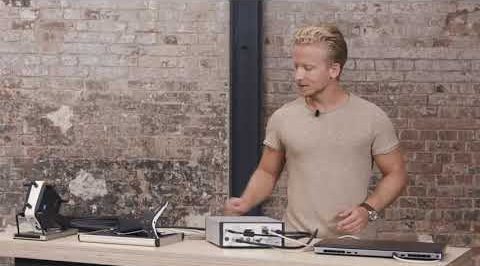Su sala de medición móvil
Captura intuitiva de datos con ZEISS T-SCAN 20 y el nuevo T-SCAN 10





Un sistema modular para la captura de datos sin preparación de las piezas
Rápido, intuitivo y sumamente preciso
El sistema modular ZEISS T-SCAN es su vía rápida: capture datos 3D sin tener que preparar las piezas previamente. ISus componentes perfectamente optimizados entre sí –el escáner láser de mano T-SCAN, el sistema de seguimiento óptico T-TRACK y la sonda de contacto T-POINT– forman una solución de metrología 3D muy precisa e intuitiva. En combinación con el software ZEISS INSPECT, alcanza una nueva dimensión en la tecnología de medición de coordenadas.

Un concepto modular todo en uno
El concepto modular todo en uno y la solución completa de escaneado láser ofrece la máxima flexibilidad para una amplia variedad de aplicaciones y superficies.

Detección temprana de desviaciones
La solución de medición móvil puede utilizarse en el taller y ofrece una forma muy intuitiva y rápida para la medición de piezas, su análisis y la creación de gemelos digitales.

Software para un flujo de trabajo guiado
ZEISS INSPECT guía al operador por el escaneado, el sondeo y la inspección y permite una monitorización del progreso en tiempo real.

Seguimiento óptico para volúmenes pequeños y grandes
Combine un escáner láser de mano T-SCAN con el sistema de seguimiento óptico de su elección: el acreditado T-TRACK 20 para grandes volúmenes de medición de hasta 20 m³ o el nuevo T-TRACK 10 para un volumen de medición inferior de hasta 10 m³ y mayor precisión. Si desea capturar de forma rápida y fiable las posiciones de medición individuales, elija la sonda de contacto T-POINT. Es la solución perfecta para mediciones de un solo punto en áreas de objetos tales como bordes recortados y geometrías estándar o áreas ópticamente difíciles de alcanzar.
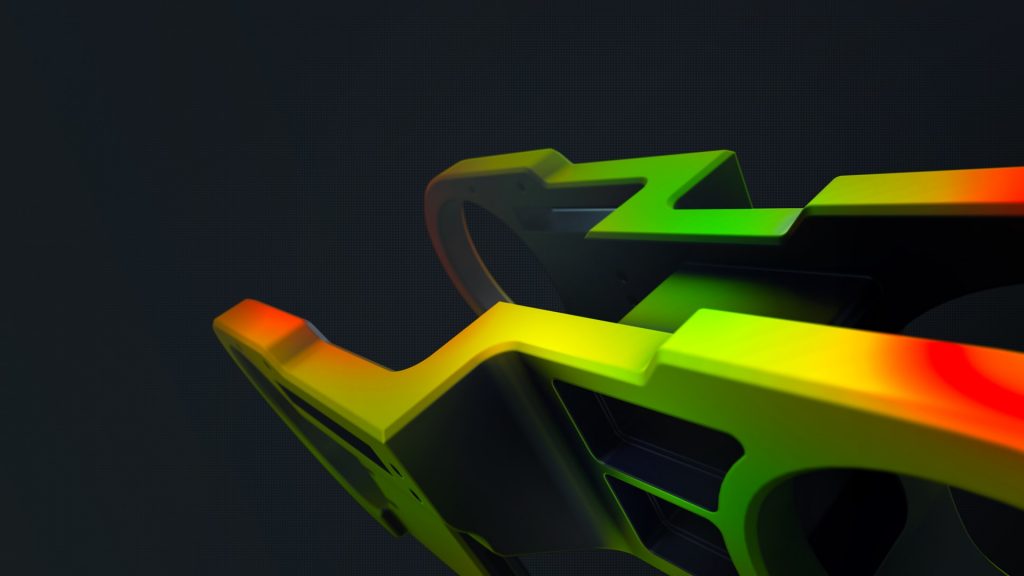
ZEISS INSPECT: software intuitivo para un flujo de trabajo simplificado
El sistema modular T-SCAN funciona con ZEISS INSPECT, la solución de software todo en uno basada en el usuario y el estándar acreditado en la metrología 3D. Las mediciones y la inspección pueden realizarse en la pantalla, la función de datos paramétricos hace que todos los pasos del proceso sean trazables. Para un flujo de trabajo simplificado, más rápido y más productivo.
Una amplia gama de aplicaciones
Control de calidad e inspección
- Comparación nominal/real de CAD y pieza
- Extracción de aristas/bordes de piezas de chapa metálica
- Inspección de estructuras soldadas complejas
- Inspección de taller

Fabricación de herramientas y de moldes
- Reconstrucción de herramientas
- Datos de escaneado para generar sendas de mecanizado
- Registro real tras la aprobación de la herramienta
- Captura de dinámicas de componentes complejas, p. ej., durante un procedimiento de fijación

Diseño y desarollo de productos
- Alto rango dinámico para escanear todos los tipos de superficies
- Escaneado de modelos de diseño para el posterior procesamiento en datos CAD y documentación
- Configuración de dispositivos de fijación y calibradores
- Captura rápida de geometrías de referencia y áreas específicas




Datos técnicos
¿Desea más información?
Póngase en contacto con su socio local de #HandsOnMetrology.
Discover more
i
Please select the topic you seek more information aboutHow to scan difficult surfaces
Welcome behind the scenes at IndyCar racing team RLL. The task: to scan a windshield. The problem: the laser or projected fringe can penetrate the surface. The solution: a 3D scan spray to coat the surface – for a much cleaner STL-file that’s ready for inspection.
T-SCAN: Your first use of the hand-held 3D scanner
Discover how to scan an object with the hand-held T-SCAN laser scanner. First, verify the field of view and the correct stand-off distance of the scanner. Make the task extra easy by using a pre-defined scanning template. The software automatically aligns every scan.
Chapters
00:28 Field of view
00:47 Stand-off distance
01:15 Pre-defined scan templates
01:32 Scanning
02:06 Polygonize and recalculate
T-SCAN: Extend a measuring volume with surface best-fit
Extend the measuring volume of the optical tracker T-Track by using the surface best-fit feature in GOM Inspect Suite. After capturing the 3D scanning data, David shows you how to transform it in order to get a perfect digital twin with the T-SCAN system.
Chapters
00:27 Initial part orientation
01:00 New part orientation
01:20 Create new measurement series
01:55 Transform measurement series
02:32 Polygonize mesh
T-SCAN: Single-point measurements with the touch probe
Find out how to use the touch probe T-POINT in combination with the optical tracker T-TRACK to measure individual points or deep holes. Simply define the feature you want to probe in the software GOM Inspect Suite, then follow the guided workflow to take measurements.
Chapters
00:39 Button functions
01:20 Pre-define elements to measure
01:55 Guided workflow
02:14 Measure an element
02:34 Accept a measurement
T-SCAN: Extend the measurement volume with a touch probe
How do you scan areas that are hidden from the optical tracker? Learn to extend your measurement volume with the help of the touch probe T-POINT: Simply rotate the part between scans – and probe the same features (e.g. holes) in all positions as reference points.
Chapters
00:28 Use of magnetic cones
01:36 Switch mode to scan surfaces
02:23 New part position
02:32 Create additional measurement series
02:53 Measure magnetic cones in new position
03:56 Transform measurement series
T-SCAN: Get some useful tips & tricks
Get some tips & tricks from David for the precise T-SCAN system. Learn why the T-TRACK should always look down on the part you want to scan, how you should adapt the scanning speed to the feature you want to scan and how to find the right scanning parameters.
Chapters
00:29 How to orientate the T-TRACK
00:52 Adapt the scanning speed
01:29 Find the right scanning parameters
T-SCAN: Your first use of ZEISS INSPECT
Learn how to use ZEISS INSPECT with your T-SCAN system and watch David create a digital twin of a motorcycle frame. Just make sure the part you want to scan is inside the measurement volume of your optical tracker! Using the hand-held scanner is fast and intuitive.
All functions shown are available in the current software version.
Got any questions on 3D scanning? Contact us via support@HandsOnMetrology.com
Chapters
00:28 Start screen of GOM Inspect
00:46 Initialize the sensor
01:07 Verify the part is inside the measurement volume
02:04 Start scanning
T-SCAN: How to set up your new laser scanner system
Mount the optical tracker on the tripod and connect the cables of all scanning components to the controller. Then connect the power cable and the laptop to the controller, plug in your license dongle, open the laptop, switch on the controller and start GOM Inspect Suite.
T-SCAN: The difference between T-SCAN 10 and T-SCAN 20
Discover the differences between the 3D scanning systems T-SCAN 10 and T-SCAN 20. First: T-SCAN 20 has a measurement volume of 20 m³, while T-SCAN 10 scans up to 10 m³. Second: T-SCAN 10 is accordingly cheaper. The good news: You can always upgrade.
Chapters
00:28 Measurement volume
00:48 Measurement depth
Descubra nuestras sesiones de vídeo más recientes
Sesiones
Soluciones
Eventos digitales
Suscribirse a el boletín
- Política De Privacidad
- Aviso Legal
- ©2023. Todos Los Derechos Reservados