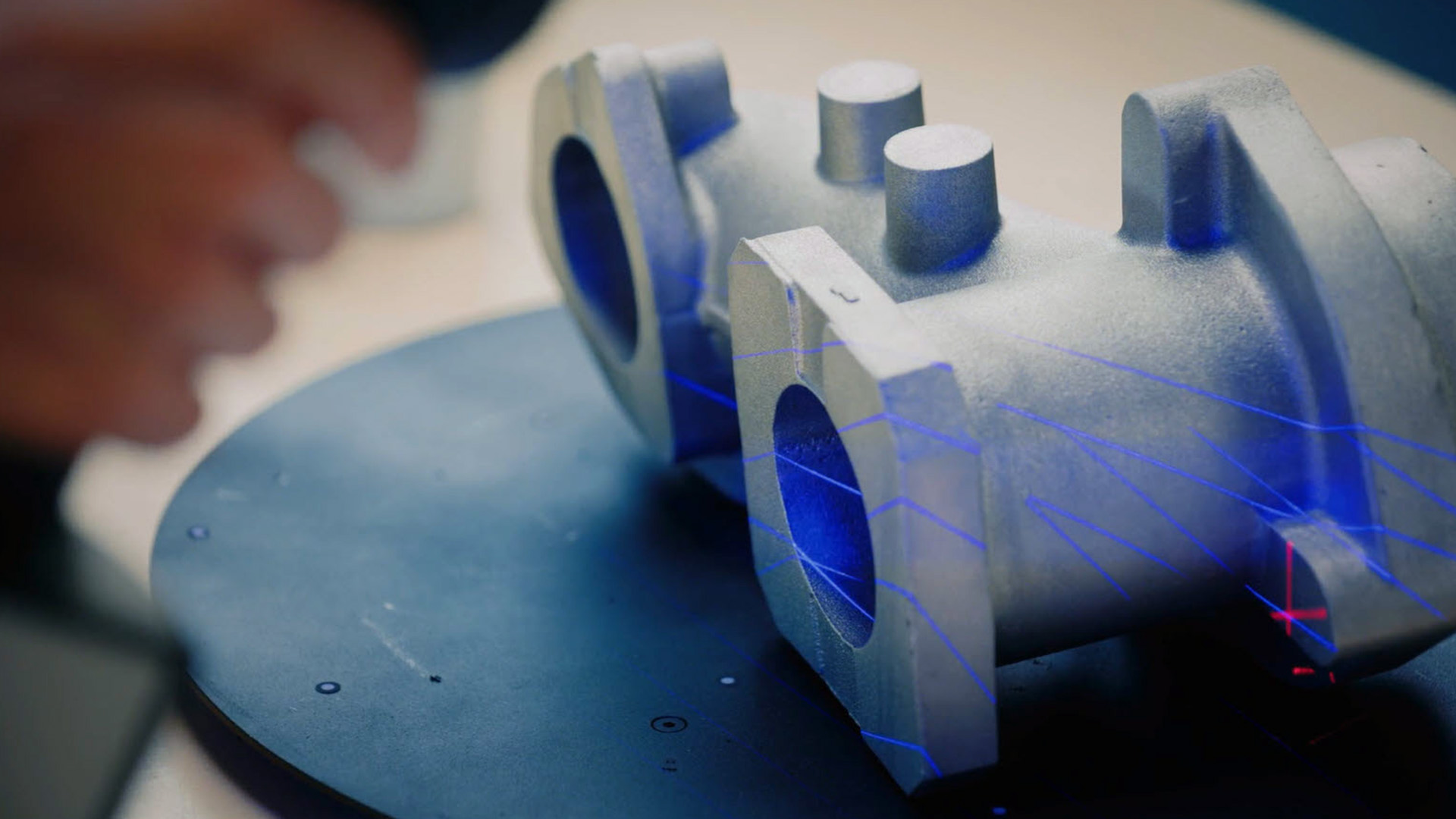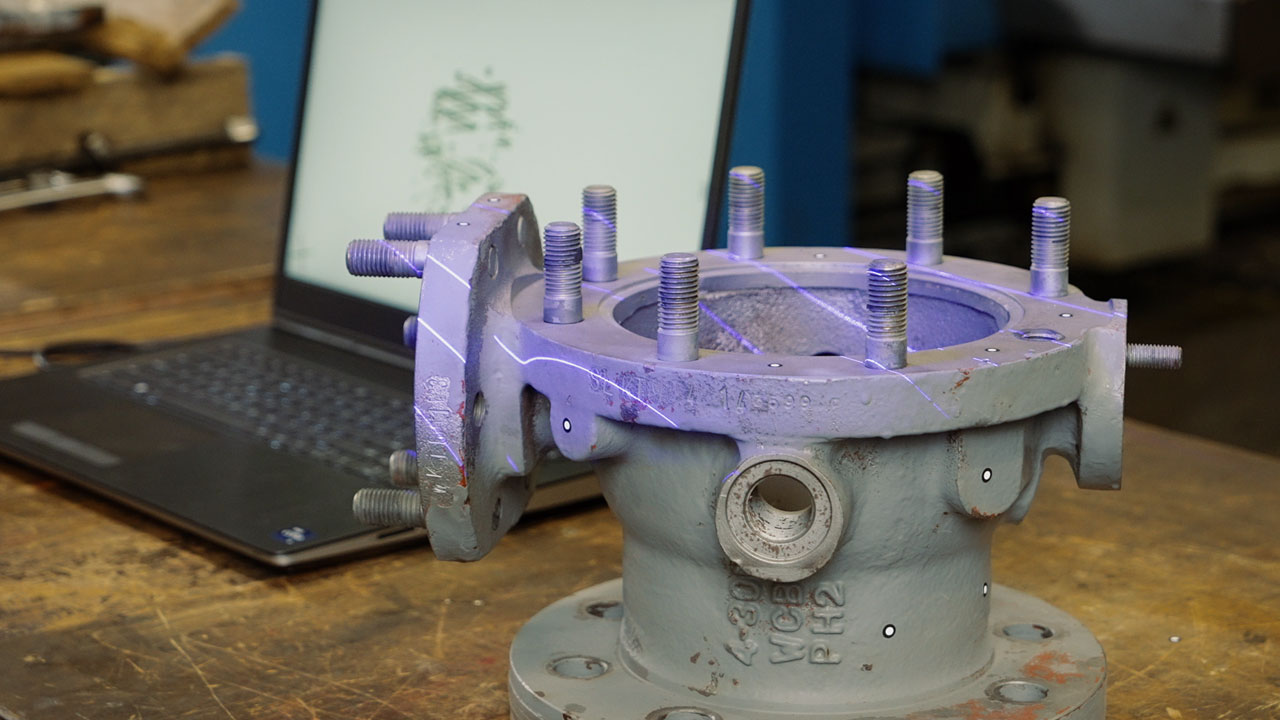Take it.
Make it.
Su herramienta con la que prácticamente todo es posible:
ZEISS T-SCAN hawk 2

Precisión portátil, desarrollado y producido por ZEISS
El portátil T-SCAN hawk 2, el ligero escáner láser 3D de última generación, se caracteriza por su precisión de nivel metrológico y su extraordinaria facilidad de uso. Sea cual sea la tarea y donde sea, se trata de una potente herramienta que se ajusta a la perfección a su mano. Basta con agarrar la herramienta y realizar la tarea.


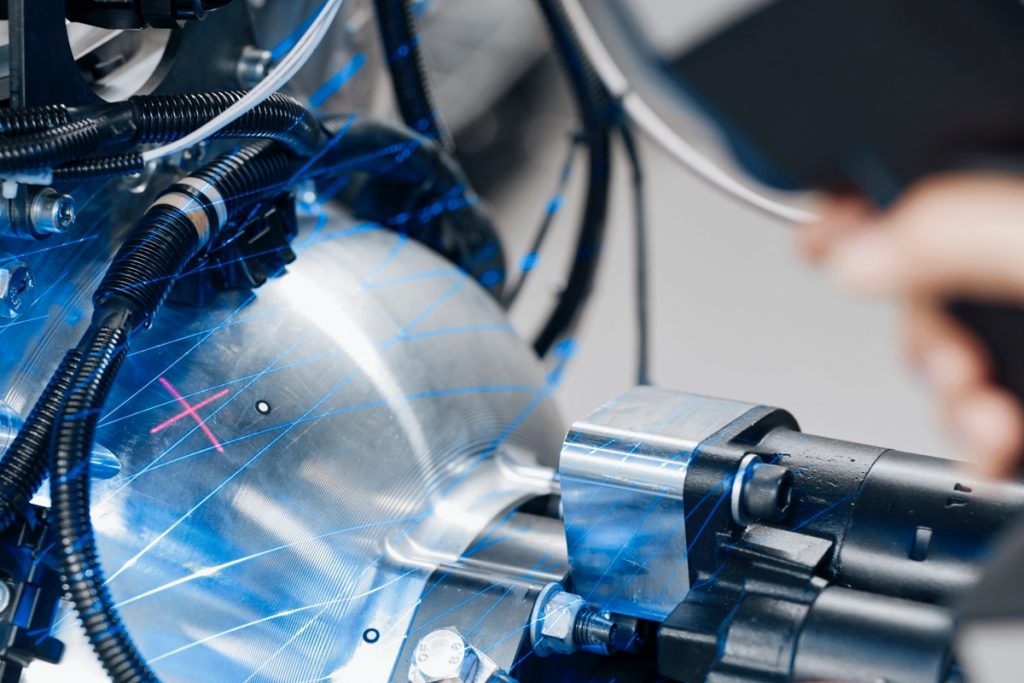
Su distancia de trabajo perfecta
Controle su distancia de trabajo con un nuevo modo de proyección, un marcador láser rojo le ayuda a realizar los ajustes necesarios de forma sencilla y que los resultados de sus escaneados sean perfectos.

Una solución que se adapta a su flujo de trabajo
El flujo es suyo: T-SCAN hawk 2 es intuitivo y se adapta fácilmente al movimiento de su mano.

Ve por todo con el nuevo modo satélite
T-SCAN hawk 2 es el primer escáner láser portátil con el nuevo modo satélite con capacidad para escanear objetos de hasta múltiples metros. Ya no es necesario recurrir a la fotogrametría convencional integrada con marcadores codificados. Sin comprometer la precisión.
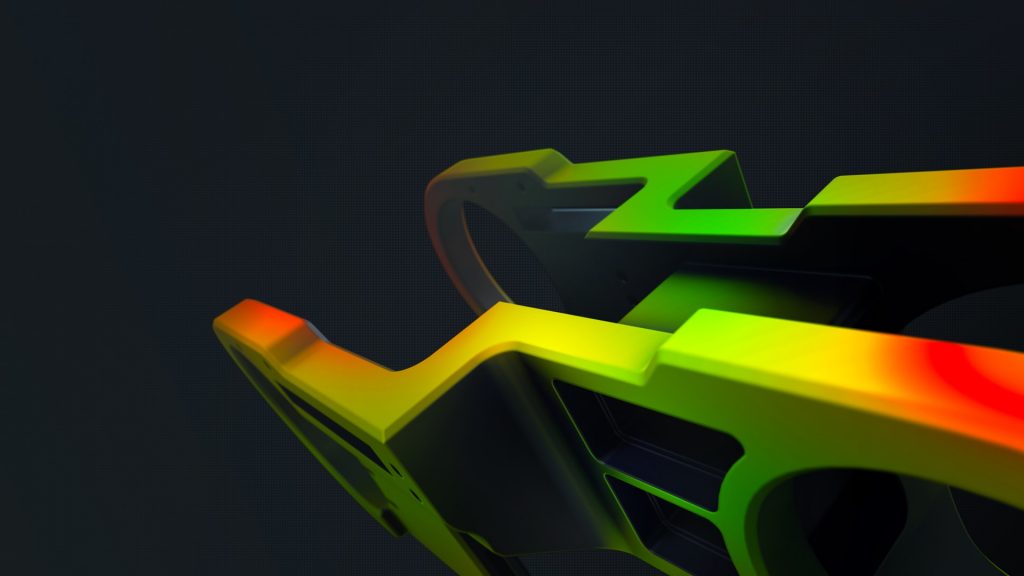
ZEISS INSPECT – El software todo en uno para la inspección 3D
T-SCAN hawk 2 funciona con ZEISS INSPECT, el estándar acreditado en la metrología 3D y parte de la solución ZEISS Quality Suite. Aproveche durante 30 días su evaluación gratuita de la versión completa de ZEISS INSPECT.
Características

Cambiar entre diferentes tareas
T-SCAN hawk 2 cuenta con ajustes sencillos para la resolución y el campo de visión. Tanto si se trata de piezas pequeñas, detalles finos, objetos grandes como cavidades profundas, espacios confinados o áreas difíciles de alcanzar, este escáner láser 3D está a la altura de cualquier tarea.

Comenzar es fácil
Carl Zeiss GOM Metrology GmbH es un laboratorio acreditado en los
campos de la calibración de patrones de longitud y de coordenadas para
la metrología óptica.
Cada sistema T-SCAN hawk 2 se entrega con tres patrones de longitud
trazables calibrados conforme a DAkkS y un patrón de coordenadas trazable
calibrado conforme a DAkkS que se utilizan para la cualificación del sistema.


Manejo con tan solo pulsar un botón
T-SCAN hawk 2 cuenta con cuatro botones para iniciar y navegar por su flujo de trabajo directamente. Sin que sea necesario usar ningún software por separado en su ordenador portátil.

Potente en superficies oscuras y reflejantes
T-SCAN hawk 2 tiene capacidad para escanear una amplia gama de materiales y superficies, proporcionando datos de medición 3D con la máxima precisión posible.
Accesorios
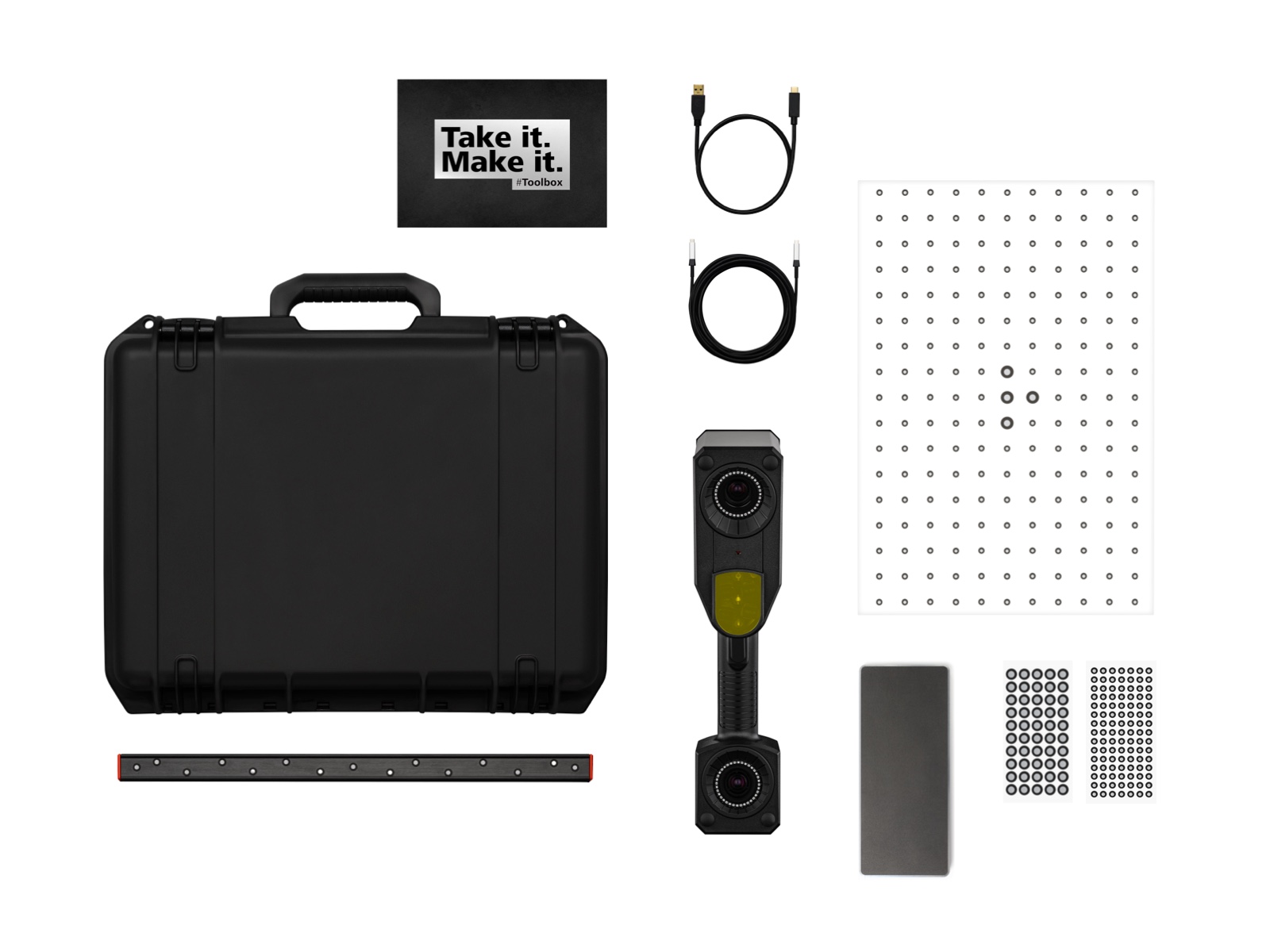
Todo a la mano: su maletín para desplazamientos
Tanto en la línea de producción como para aplicaciones en el exterior, el escáner láser 3D con sus herramientas auxiliares le acompaña ocupando tan solo un maletín.
- T-SCAN hawk 2
- Panel de calibración
- Hiperescala
- Caja de herramientas
- Puntos de referencia
- Concentrador de alimentación

Enchufado y listo en todo momento
El práctico concentrador de alimentación no ocupa mucho espacio y conecta su sensor, la fuente de alimentación y su ordenador.

Recorte lo innecesario
Las tarjetas incluyen puntos de referencia para definir y recortar rápidamente un fondo que no necesita.
Aplicaciones
Mantenimiento
- Inspección 3D de abolladuras, corrosión y daños
- Escaneado 3D y refabricación de piezas fuera de producción
- Interiores y exteriores, en condiciones desfavorables y exigentes
- Supervisión del desgaste

Ingeniería inversa
- Desde la forma a CAD
- Archivo de herramientas y patrimonio cultural
- Todo desde pequeños detalles hasta reparaciones de gran envergadura de piezas

Control de calidad
- Comparación actual con CAD
- Dimensionamiento funcional
- Inspección de taller
- Reducción del número de iteraciones en su proceso

Diseño
- Digitalización de formas complejas y objetos físicos
- Modificación de diseños
- Diseño interior
- Visualización 3D

Industrias
- Automotriz
- Naval
- Ferrocarril
- Aeroespacial
- Generación de energía
- Industria del petróleo y el gas
- Agricultura, silvicultura y minería
- Industria pesada
- Fabricación de moldes y máquinas






Datos técnicos
(1) D-K-21312-01-00 conforme a DIN EN ISO/IEC 17025:2018
(2) Prueba de validación basada en ISO 10360
¿Desea más información?
Póngase en contacto con su socio local de #HandsOnMetrology.
Saber más
i
Please select the topic you seek more information aboutHow to measure in production
Small and portable: the ZEISS T-SCAN hawk 2 is made for the use in production. See here how it supports your complete process chain from data collection for reverse engineering, different inspection tasks to the digital assembly of produced parts.
Do you want to find out more about the portable 3D laser scanner T-SCAN hawk 2? Visit HandsOnMetrology.com/sessions
How to scan large objects using a portable 3D scanner
Learn how to measure big parts, like sand molds. Roel is using the new Satellite Mode of the ZEISS T-SCAN hawk 2 – replacing the built-in photogrammtry of the previous scanner generation. Together with scale bars, reference points and the big field of view of the handheld sensor, it is a powerful combination which ensures highly accurate data.
How does satellite mode work and why do you need it
Scanning larger parts can be challenging. We simplified the the process with the new satellite mode of the handheld laser scanner ZEISS T-SCAN hawk 2. It does without coded markers thus preparations are easy and fast. Learn more about the advanced way of photogrammetry here. Got any questions? Contact us via support@HandsOnMetrology.com.
How to use a 3D scanner for dent detection
Looking for a way to speed up and refine your aircraft MRO? Let Roel show you how the ZEISS T-SCAN hawk 2 and the Inspect Software aid in various inspection tasks, like GD&T, CAD comparisons or defect maps. Got any questions on 3D scanning? Contact us via support@HandsOnMetrology.com
How to use a 3D scanner in confined spaces
In this How to Roel is scanning complex and hard to reach areas of a van interior. Whether for inspection or design purposes – the ZEISS T-SCAN hawk 2 is the perfect fit for extracting accurate and complete dimensions in confined spaces. Got any questions on 3D scanning? Contact us via support@HandsOnMetrology.com
T-SCAN hawk 2: Unboxing your new 3D laser scanner
Get started with your T-SCAN hawk 2. In this first episode you get to unbox the new hand-held laser scanner together with Aysel. Whether the power cable, the calibration panel or reference points, we got you covered for easy, fast and precise 3D scanning. Have you got any questions about 3D scanning? Contact us via support@HandsOnMetrology.com
T-SCAN hawk 2: The setup
Want to know what to consider when setting up your new T-SCAN hawk 2? Let Aysel show you an easy step-by-step guide for starting your laptop as well as the system. Get ready for your first scan with the T-SCAN hawk 2! Have you got any questions about 3D scanning? Contact us via support@HandsOnMetrology.com
T-SCAN hawk 2: Your first use of ZEISS INSPECT
In our Getting Started we demonstrate how easy it is to start scanning with the T-SCAN hawk 2. Besides the calibration process, Aysel navigates you through the ZEISS INSPECT software and gives useful tips and tricks for your first scan.
All functions shown are available in the current software version.
Have you got any questions about 3D scanning? Contact us via support@HandsOnMetrology.com
T-SCAN hawk 2: Scanning in ZEISS INSPECT
Have a look at the remote workflow which guides you through different scanning task with ease. Aysel applies the common scanning strategy of scanning one side of the part only. The buttons on the backside of the scanner simplify the process, even when scanning deep pockets.
All functions shown are available in the current software version.
Got a question? Contact us via support@HandsOnMetrology.com
T-SCAN hawk 2: Scanning with reference points
Have a look at how to easily scan both sides of your part using reference points. With just a push of a button on the T-SCAN hawk 2, the guided workflow assists in the scan. The software optimizes the polygonization of the final mesh. Have you got any questions about 3D scanning? Contact us via support@HandsOnMetrology.com
T-SCAN hawk 2: Scanning without reference points
You are scanning a lot of 3D geometries? Then go ahead and try the scanning strategy Aysel presents in this Getting Started: Scanning without any reference points. Just select the right template in the software, define the background plane and start your 3D scan. Have you got any questions? Contact us via support@HandsOnMetrology.com
T-SCAN hawk 2: The new Satellite mode
In this Getting Started we demonstrate how to accurately scan large parts with photogrammetry. The new integrated satellite mode ensures precise pre-referencing. No other features, like coded markers, are necessary. Watch the video to see the T-SCAN hawk 2 unleash its full potential.
Do you want to find out more about the portable 3D laser scanner T-SCAN hawk 2? Visit HandsOnMetrology.com/sessions
T-SCAN hawk 2: Scanning fine details
Whether you are scanning large parts with local details or a completely detailed part, T-SCAN hawk 2 is the right solution. Let Aysel explain you, how to operate the scanner and get useful tips and tricks for both cases. Have you got any questions? Contact us via support@HandsOnMetrology.com
T-SCAN hawk 2: Scanning deep pockets
Your challenge is to scan deep pockets of a part? The single laser line mode of the T-SCAN hawk 2 allows you to scan even deeper into wholes. Watch the Getting Started to learn more about the detailed scan of hard to reach areas. Have you got any questions on 3D scanning? Contact us via support@HandsOnMetrology.com
T-SCAN hawk 2: All features of the remote control buttons
Let Aysel show you the different possibilities of the control buttons on the back of the T-SCAN hawk 2. It makes starting the remote workflow, zooming in and out, opening the menu and more as easy as a push of the button. Have you got any questions on 3D scanning? Contact us via support@HandsOnMetrology.com
T-SCAN hawk 2: Accessories
You want to scan your parts without sticking reference points on it? We have the right accessory for you: the magnetic reference pillars. Placing them around the part ensures easy, intuitive and accurate data collection. Have you got any questions on 3D scanning? Contact us via support@HandsOnMetrology.com
T-SCAN hawk 2: Get some useful tips & tricks
Need more tricks on the new T-SCAN hawk 2? Aysel is going to reveal useful tips that make your scanning process even more successful. Get more information on topics, like exposure modes, scanner orientation, defining background planes and customizing workflows. Have you got any questions on 3D scanning? Contact us via support@HandsOnMetrology.com
How to perform fast inspection in electric motorcycle assembly
Components with different tolerances, make building safe motorcycles a challenge. Let Alex show you how easy it can be to inspect single motorcycle components and the digital assembly with ZEISS T-SCAN hawk 2 and the inspection software of the ZEISS Quality Suite. Got any questions on 3D scanning? Contact us via support@HandsOnMetrology.com
How to weld check on electric motorcycle frames
The basic structure of a motorcycle is the welded frame. Weld inspection is therefore necessary not only to maintain quality of parts, but also for customer safety. With the ZEISS T-SCAN hawk 2 and the weld inspection package of the ZEISS Quality Suite, you can easily scan, classify and inspect welds. Let Juan show you how it’s done.
Got any questions on 3D scanning? Contact us via support@HandsOnMetrology.com
How to 3D scanning for wear control in MRO
Wear and tear of production equipment causes malfunctioning, delays, downtime. In this How to, Roel shows you how 3D scanning is used to implement predictive maintenance – and therefore keep production running efficiently.
Got any questions on 3D scanning? Contact us via support@HandsOnMetrology.com
How to reproduce unavailable spare parts in MRO
Currently facing the challenge of reproducing unavailable spare parts? 3D scanning might be the solution you need to minimize risky downtime. By capturing the dimensions of the equipment, a reproduction is possible in no time. Watch the How to to learn more about it. Got any questions on 3D scanning? Contact us via support@HandsOnMetrology.com
How to set up a digital warehouse with 3D scanning
3D scanning helps to create your digital warehouse in MRO. With the digital copy you have important information at hand in the event of a sudden defect. Reduce costs due to extended downtime or storage, and easily access your digital inventory where and when you need it. Got any questions on 3D scanning? Contact us via support@HandsOnMetrology.com
How to 3D scanning for fast and efficient incoming inspection in MRO
Keeping equipment in good condition is necessary for an efficient production process. 3D scanning helps to capture all dimensions of parts for a fast inspection. Roel shows you how reparation or modification of equipment can be done using hand-held solutions. Got any questions on 3D scanning? Contact us via support@HandsOnMetrology.com
How to scan large parts using ZEISS T-SCAN hawk 2
Looking for an easy and intuitive way to 3d scan large parts up to multiple meter? Then the 3D laser scanner ZEISS T-SCAN hawk 2 with the new satellite mode is the right solution for you. Let Matthias show you how it’s done.
Do you have any questions about ZEISS T-SCAN hawk 2? Contact us via support@HandsOnMetrology.com