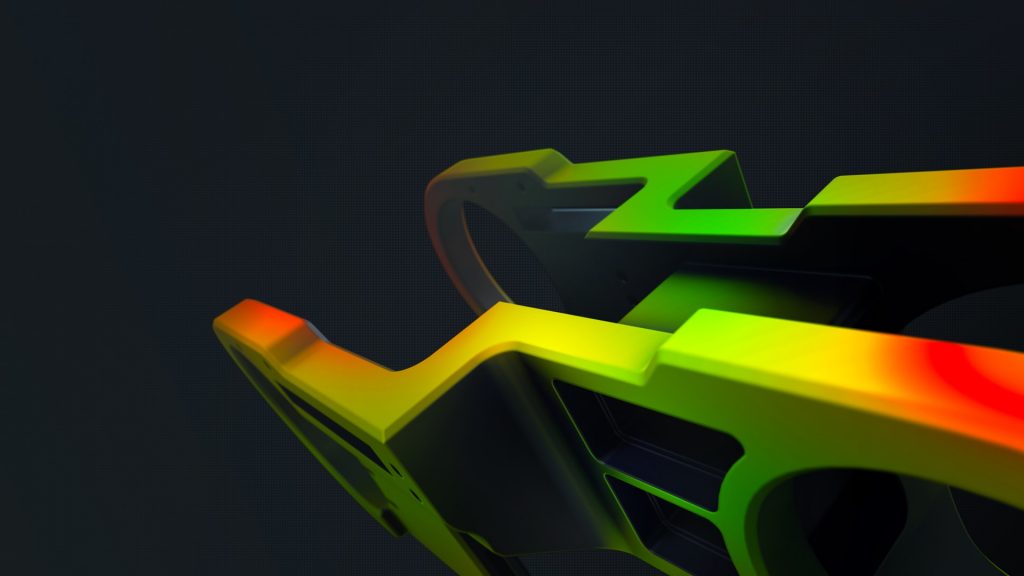Test ZEISS INSPECT 3D Software for free
With the ZEISS Quality Suite, ZEISS offers comprehensive inspection software for various applications*.
The ZEISS INSPECT software, in particular, provides many possibilities for industrial and private use. With the software, you can analyze optical 3D data and volume data independently of the system. Additionally, you can customize the 3D program to your needs through various apps and extensions. The software is suitable for both beginners and professionals.
The most important functions of ZEISS INSPECT at a glance:
Mesh editing
Deviation analysis
CAD import
Project templates
Form & position tolerances
Curve inspection
Parametric evaluations
Test ZEISS INSPECT free for 30 days. After the trial period expires, you can activate the free license with limited functions or choose to get the powerful pro version.
In the ZEISS Quality Suite, you will find, in addition to ZEISS INSPECT, the software ZEISS Reverse Engineering. Download the ZEISS Quality Suite now and start 3D modeling today.
*only compatible with Windows
ZEISS INSPECT Optical 3D
ZEISS INSPECT
X-Ray
ZEISS REVERSE ENGINEERING
Evaluation of optically measured surface data
- Quickly and easily identify deviations from the target
- Photorealistic rendering
- Digital assembly of objects
- Curve inspection
- System-independent
Look inside and analyze everything
- Quickly detect internal defects using CT data
- 3D software supports all common file formats
- Multiview
- Simultaneously scan and evaluate multiple objects
- Analyze different areas of each component separately
- Choose between 2D or 3D representation
Surface reconstruction and tool correction
- Generate CAD models on polygon meshes and point clouds
- Optimize CAD models for 3D printing
- Practical features for STL files and other file formats
- 2D sketches
- Deviation analysis
- Analysis of the draft angle
What is 3D software and where is it used?
3D software refers to programs that allow you to create, model, and render three-dimensional objects and scenes on a computer. This type of software is frequently used in a variety of industries and creative fields to construct and visualize virtual worlds, objects, and detailed graphics. You encounter results from 3D programs in your daily life.
Architecture & Construction
Architects and engineers use CAD programs (Computer-Aided Design) to design precise models of buildings and structures.
Science & Medicine
With the help of 3D software, complex data is visually analyzed and interpreted. For example, specific software solutions enable researchers to precisely measure and individually adapt medical products, such as prosthetics, to the patient.
Manufacturing industry
In the manufacturing industry, 3D software is used to create prototypes and final products. By modeling parts and components in a 3D program, designers can test shape, fit, and function before production.
Quality Assurance
3D scanning and metrology enable high-accuracy product analysis and optimization by creating precise 3D models of real objects. This allows inconsistencies between the manufactured product and the digital model to be directly identified during production.
What can you do with 3D software?
To get the most of 3D software, it’s helpful to understand the range of features and technologies it offers. For example, you can create a three-dimensional representation from a 2D object or a 3D model from raw data (rendering). You can also scan real objects with a 3D scanner and import them into the 3D software.
Vectorization
Vectorization is the process of converting raster images (pixel-based) into vector graphics (path-based). This is particularly useful in 3D modeling because vector graphics can be scaled independently of resolution, leading to clearer and more precise designs. In 3D software, vectorization enables the creation of models that can be easily edited and used in various formats and sizes without any loss of quality.
Mesh generation
Mesh generation refers to the process of creating a network of vertices (corners), edges, and faces that define a 3D object in a digital space. This technique is fundamental for creating and editing 3D models, as each mesh provides a flexible and efficient representation of the model. Meshes can range from simple geometric shapes to highly complex structures used in detailed industrial simulations, inspections, fit analyses, and further engineering tasks.
3D scanning of real objects
Scanning real objects and transforming them into digital 3D models is a crucial step in modern 3D modeling. By using 3D scanners, you capture precise data on the surface texture, interior, and geometric dimensions of physical objects. This data is then imported into 3D software, where it is converted into digital mesh models. This process allows for a detailed and accurate representation of real objects in digital format. It can be used for both industrial and private purposes.
In metrology, 3D scanning and subsequent analysis in a 3D program enable quality assurance, reverse engineering, product customization, and prototyping. The digital models provide the basis for further analyses, modifications, and simulations. Privately, you can use 3D software to create NFTs through 3D scanning. A real object is scanned with a 3D scanner, such as the ZEISS T-SCAN hawk 2, transferred into 3D software, and modeled into a unique artwork. You can use ZEISS INSPECT as modeling software.
Creating models for 3D printers with 3D software
In 3D software, you can design a wide range of objects that can later be printed using a 3D printer, giving you almost limitless creative possibilities. 3D printing is also widely used in the industry. Using advanced design software and CAD systems, it is used to create everything from simple to complex objects, significantly enhancing the design freedom and functionality of products and components. Users can download or develop digital models in formats such as STL or OBJ and then directly transmit them to 3D printers, making the creation of physical prototypes and final products efficient and cost-effective.
Special applications of 3D software in metrology and material research
3D software finds specific applications in metrology and material research, where it plays a crucial role in data capture and analysis. In metrology, modeling software allows for precise quality control and product development by scanning objects and creating accurate 3D models.
Common challenges in using 3D software
3D software can be quite complex, offering numerous options and settings that can be overwhelming, especially for beginners. Here are some common challenges you might encounter when using a 3D program:
Insufficient model resolution
Problem: Users often create models with too low or too high resolution, leading to issues with render quality or excessively long render times.
Solution: Optimize the model resolution according to the end goal. Use software tools that can automatically adjust the mesh density to find an efficient balance between quality and performance.
Errors in topology
Problem: Faulty mesh topologies, such as duplicate vertices, unconnected edges, or holes in the mesh, can affect rendering and further processing.
Solution: Use the built-in functions in many 3D programs to check and repair meshes. These tools can automatically identify and correct many common problems.
Compatibility issues with file formats
Problem: Difficulties importing or exporting files between different 3D programs due to compatibility issues with the file format.
Solution: Use universal or widely used formats like OBJ or STL for exchanges between 3D programs. Check the specific export and import options of your software to ensure all files are transferred correctly.
Underestimating hardware requirements
Problem: Insufficient hardware resources can lead to very slow render times or even software crashes.
Solution: Invest in adequate hardware, especially graphics cards and processors optimized for 3D applications. Regularly check the system requirements of the software used and adjust your hardware accordingly.
State-of-the-art
3D software
Get in touch with us or book a free demo of the ZEISS INSPECT software.