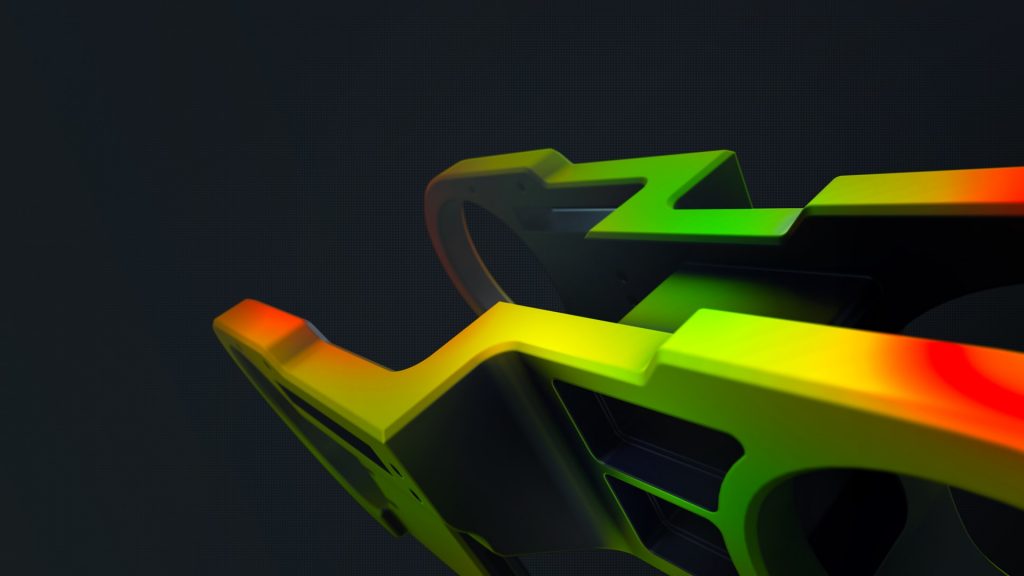Why do I need a CAD for 3D printing?
When you work with 3D prints, they are usually highly individual and characterized by customizations. However, in order to make further changes to the part or to archive a specific 3D print for future projects, CAD models are essential in order to efficiently implement tasks as desired.
Get a CAD in ZEISS INSPECT
Until now, it was very time-consuming to create a CAD from 3D data. This usually had to be carried out in a separate software and was therefore not only a slower process, but also required the purchase of a second software solution.
The current version of ZEISS INSPECT solves this problem as if by itself. The inspection software is increasingly becoming an all-in-one solution and now also offers the surfacing function with which you can easily create the CAD on the 3D scan.



CAD surfacing for different applications
You are not working with 3D prints but are looking for an easy way to create CAD data for other projects?
We have good news: ZEISS INSPECT software supports nearly every application and thus delivers CAD for your task. Whether you are working with casted parts, components made from plastic or other materials – just scan the part and let ZEISS INSPECT guide you through the process of fast CAD data generation.
To learn more about the function, watch the new How-to with application engineer Luca:
How to perform CAD surfacing in ZEISS INSPECT
No CAD available for projects like 3D printing? The new surfacing function in ZEISS INSPECT got you covered. With a simple mouse click you receive a customizable CAD based on our 3D scan data. Let Luca show you how to simplify the creation of CAD with the latest release ouf our software solution.
Do you have any questions about ZEISS INSPECT? Contact us via support@HandsOnMetrology.com
Get to know ZEISS INSPECT
Visit our website for more details on all available software functions.