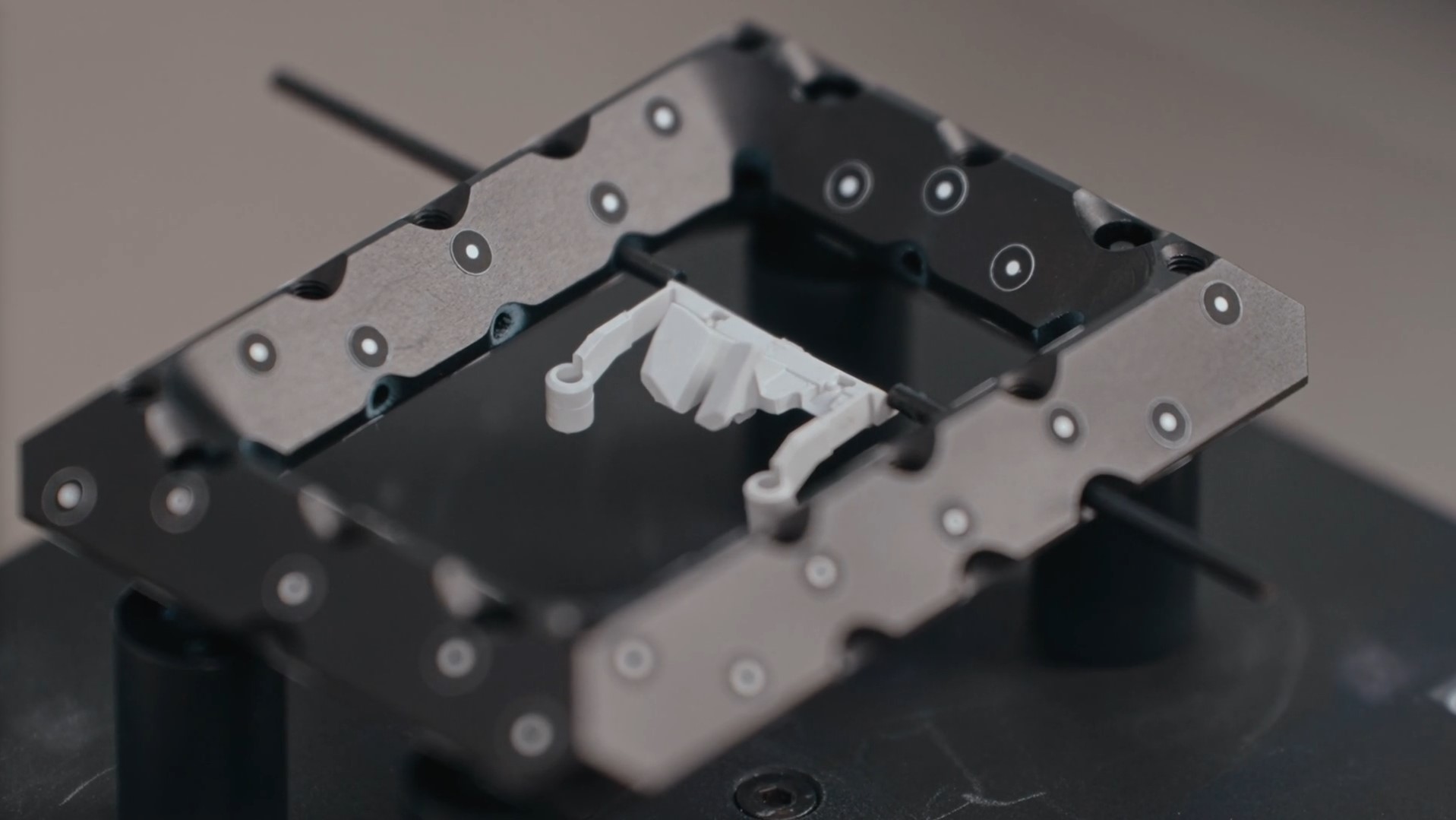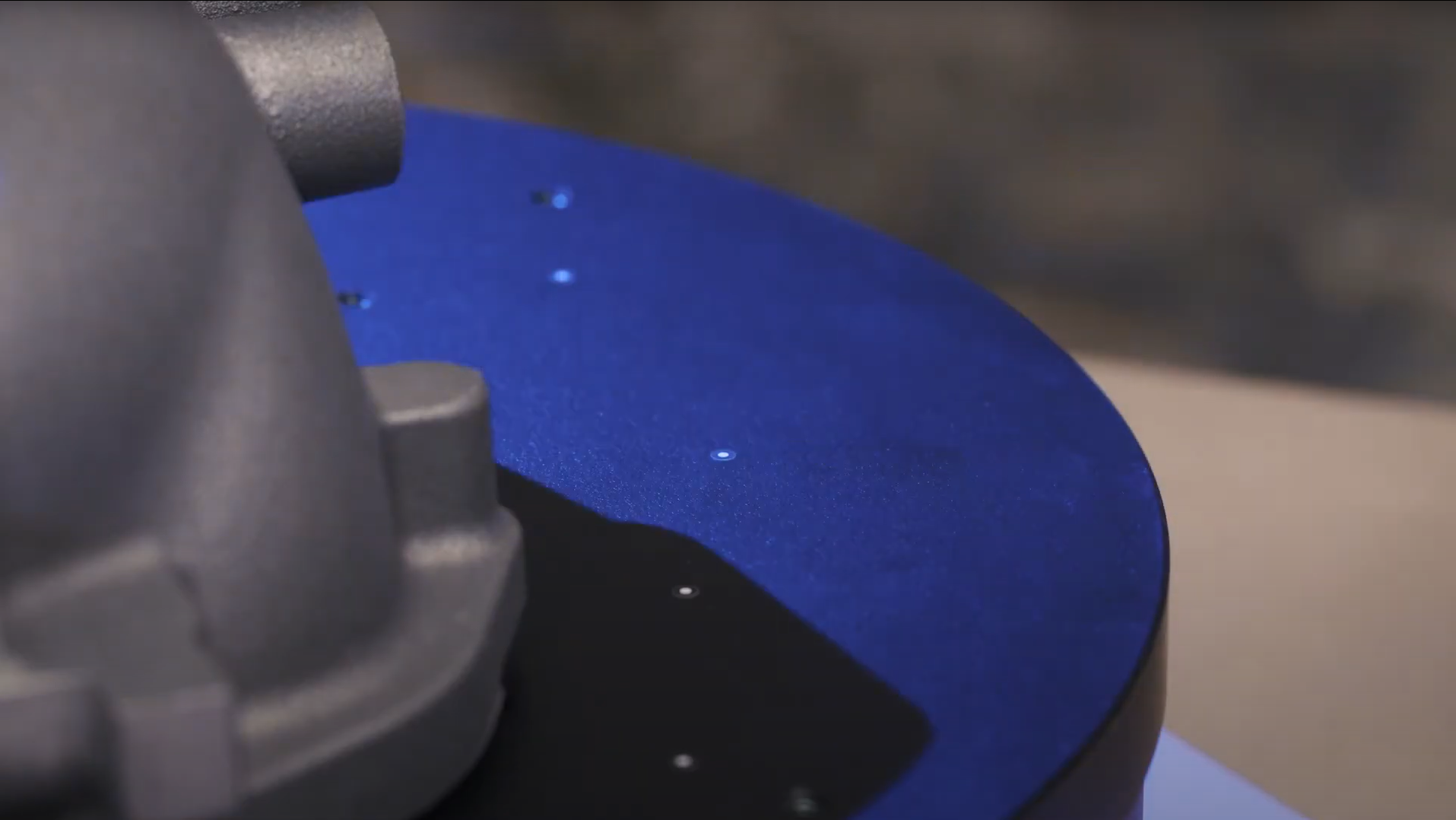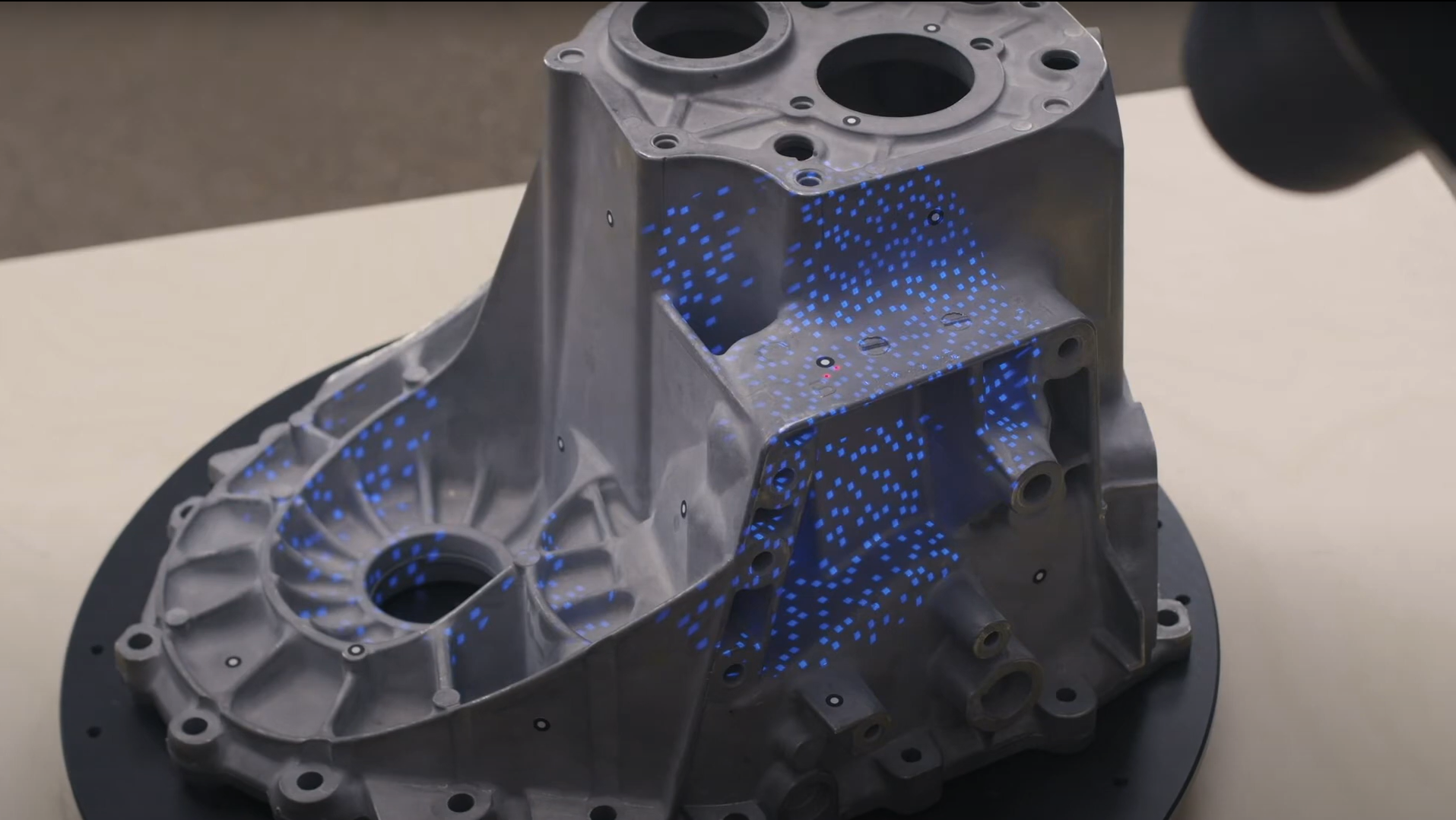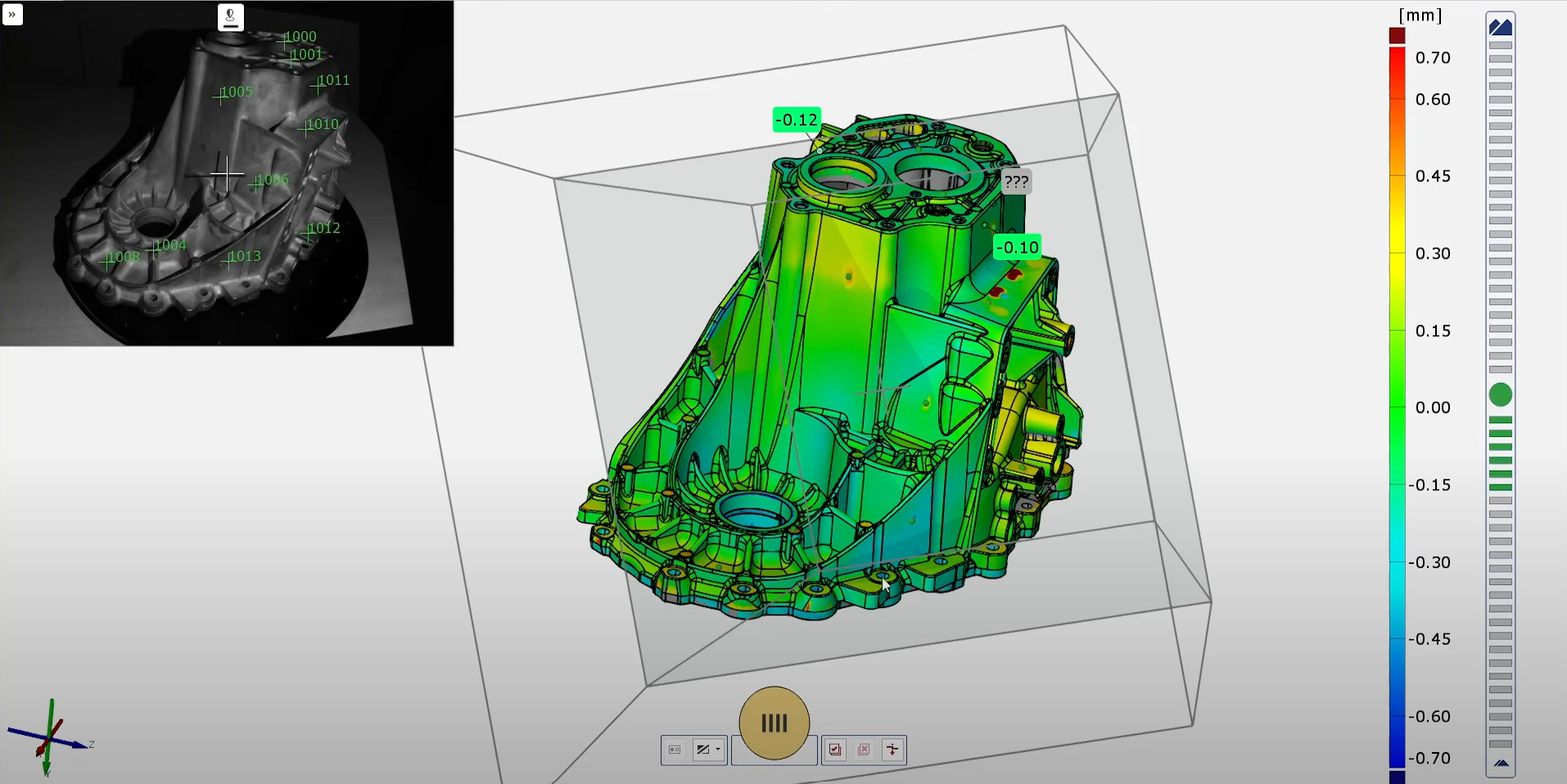複雑な測定や検査に対応する3Dスキャンソリューション
高い信頼性、優れた汎用性、コンパクトなデザイン
高い汎用性と精度を誇るモバイルスキャナー「ATOS Q」は、製造現場でのすばやい測定を可能にします。 柔軟性に優れた3Dスキャナーにより、複雑な測定や検査など、幅広い分野における高度な測定ニーズにも対応します。 コンパクトなデザイン、シンプルですばやい操作、ZEISS INSPECTを一体化することにより、真のATOS DNAを持つ光学式3D測定システムが完成しました。

工業用測定向けの設計

最新テクノロジーを搭載

迅速な測定と圧倒的なパフォーマンス
ブルーライトテクノロジーによる高速かつ高精度の測定
精密なフリンジパターンを測定対象物に投影し、ステレオカメラ原理に基づいて2台のカメラで撮影します。 のフリンジパターン投影技術は、短波長のブルーライトを使用して、撮影中に干渉を引き起こす環境光をフィルタリング(排除)します。
高い汎用性であらゆる課題を解決

マニュアル
重量わずか4kgとコンパクトなデザインのATOSQは、軽量で簡単に移動できます。 計測室、製造現場に三脚を持ち運んで測定することができます。

半自動測定
三脚またはデスクスタンドと ROT350などの 自動回転テーブルと組み合わせることで半自動測定を行えます。
多様な測定範囲に対応し、品質管理をサポート
ATOS Qの交換可能なレンズによって、小型から中型までの測定対象物を高精度に測定できます。 カメラの位置を固定できるので、測定範囲の変更に柔軟かつ容易に対応できます。
ATOSQによる品質保証
- アディティブマニュファクチャリング部品
- プラスチック部品及び射出成形部品
- 砂型鋳造、ダイカスト鋳造、インベストメント鋳造
- プレス成型(パンチ、曲げ、ドロー、プレスなど)のプロセスチェーン

技術データ

Discover ZEISS INSPECT - Pro Line for ATOS Q
Discover more
i
Please select the topic you seek more information aboutHow to save time with ZEISS INSPECT
Let Matt show how quality control becomes more efficient using the full version of ZEISS INSPECT. Whether inspecting one or multiple parts, templates transfer pre-made inspection steps in one click. Trend project function furthermore helps when all parts need to be checked at once – making evaluation fast, easy and intuitive.
All functions shown are available in the current software version.
Got any questions on 3D scanning? Contact us via support@HandsOnMetrology.com
How to scan small parts using compact 3D scanners
3D scanning of small parts and fine details is often a challenge that can take a lot of time. In this How-to, Matthias shows you how you can take the 3D scanning process to a new level with the help of ATOS Q, GOM Scan 1 and the Motorization Kit.
Do you have any question on our 3D scanners? Contact us via support@HandsOnMetrology.com
How to 3D scan multiple parts with ATOS Q
Learn how to scan multiple identical parts simultaneously using the ATOS Q and a rotation table. Simply choose the workflow assistant for scanning multiple parts and follow the software as it guides you through the scanning process. Since the rotation table is marked with reference points, you can start scanning straight away. Partitioning the parts and aligning top and bottom scans is done with just a few clicks.
Do you have any question on our 3D scanners? Contact us via support@HandsOnMetrology.com
How to eliminate plastic warpage in Quality Control
Annoyed about plastic warpage and how it makes quality control of unassembled parts difficult? In this video, Toon shows you how to solve this problem: with the De-warp function that can be found in the full version of ZEISS INSPECT . It puts scanned plastic parts into a virtually assembled state, allowing you to check their dimensions as if they were assembled.
All functions shown are available in the current software version.
Got any questions on 3D scanning? Contact us via support@HandsOnMetrology.com
GOM Inspectを使用した仮想アセンブリの実行方法
How to 3D scan objects without reference points
How can you 3D scan an object when reference points are not allowed or wanted? Let Norman show you: With the versatile ATOS Q, no reference points are needed, as GOM Inspect can easily calculate the position of the object by best fit – if you have enough surface data.
How to 3D scan faster with an automated rotation table
Find out how Norman saves time when 3D scanning small or mid-sized objects: By placing them on an automated rotation table, he takes the first step towards a faster, fully automated scanning workflow. The result: more time to prep the next scan – or longer coffee-breaks.
How to get even more out of your ATOS Q
Let Dokus show your the benefits of upgrading your ATOS Q with ZEISS INSPECT – Pro Line: The software offers a wide range of extra features for analysis and inspection and improved functionality. Three of the powerful add-ons are:
1) the use of a touch probe with your system to combine scanning and probing.
2) the use of your system as a live tracking device.
3) the use of your system as a projector – to project elements directly onto the part.
ATOS Q:測定体積を小さくする方法
ATOS Q:物体の上部と下部の測定方法
ATOS Q:自動回転テーブルを使用した測定方法
ATOS Q:タッチプローブを使用したシングルポイントの追加方法
ATOS Q:スキャンを迅速に行うためのヒントとコツ
ATOS Q:GOM Inspectにおけるプロジェクトの開始方法
ATOS Q:GOM Inspectによる迅速な検査
ATOS Q:システムの設定方法
ATOS Q:大型物体の測定方法
3Dスキャンを使用したラリーカーの組み立て方法
ATOS Q:3Dスキャナー購入後の開封手順
HandsOnMetrologyの最新セッション動画をご視聴ください
HandsOnMetrologyをフォロー
ソリューション
デジタルイベント
ニュースレター登録
- プライバシーポリシー
- インプリント
- ©2023. All Rights Reserved(不許複製・禁無断転載)