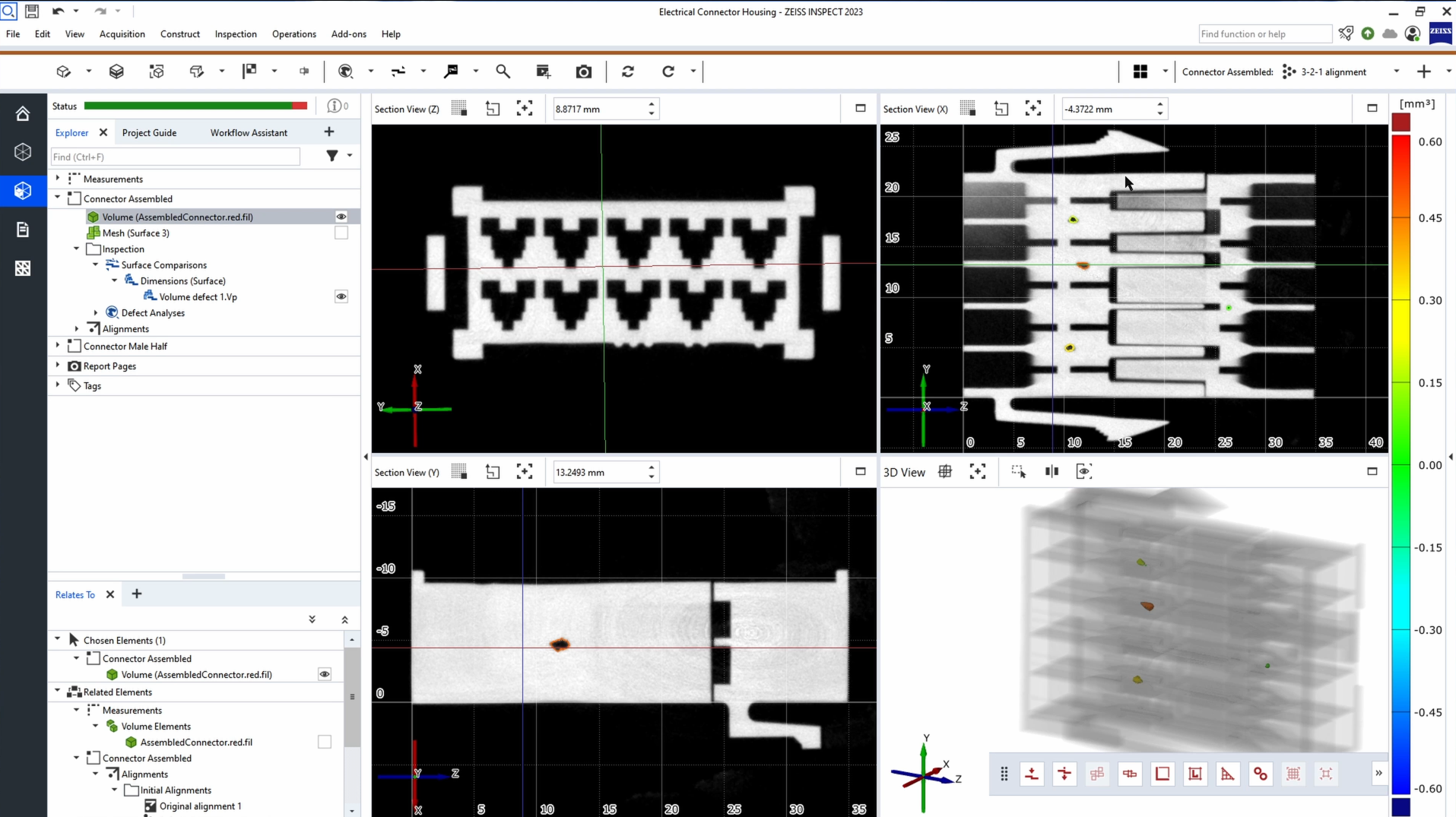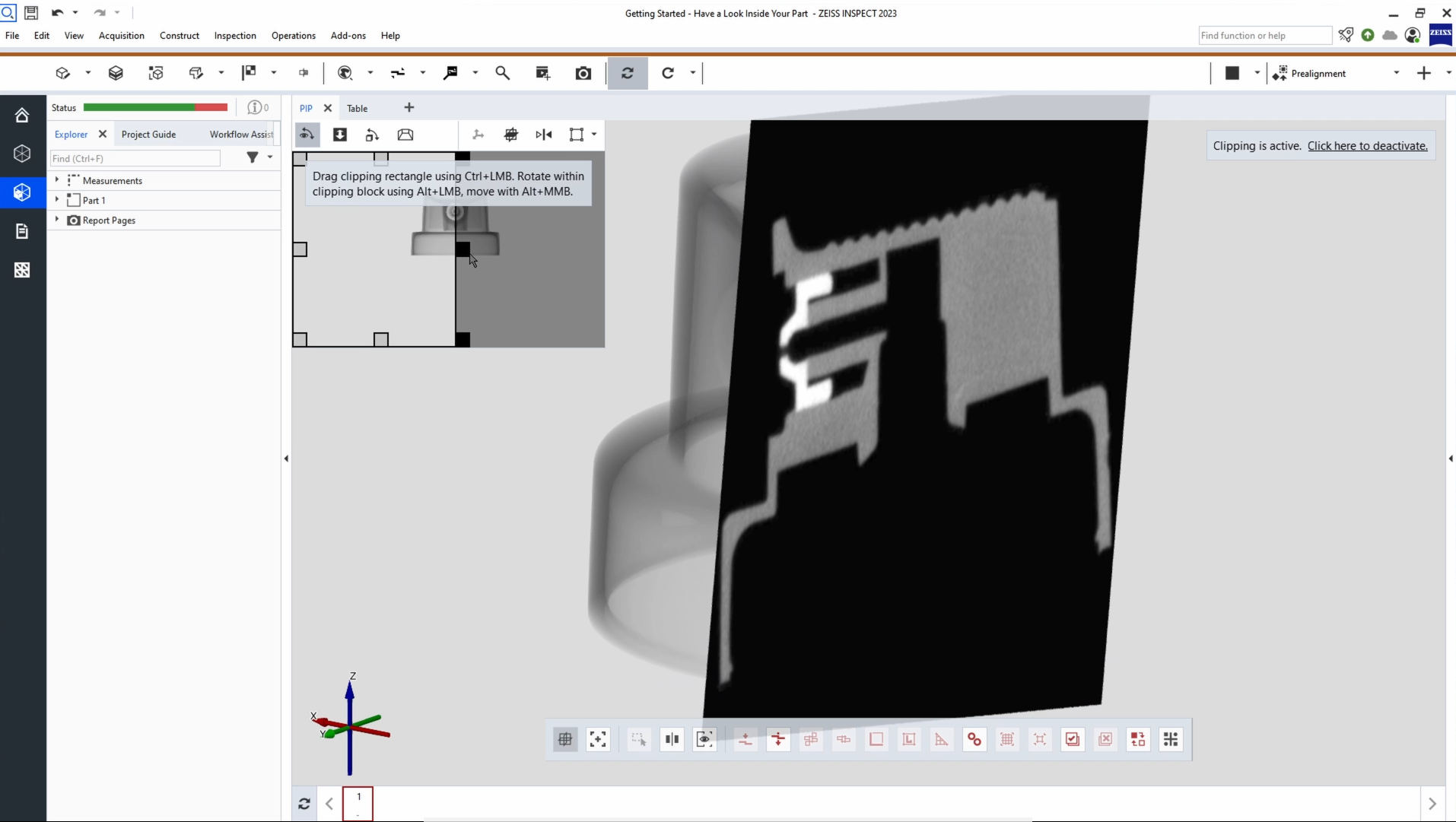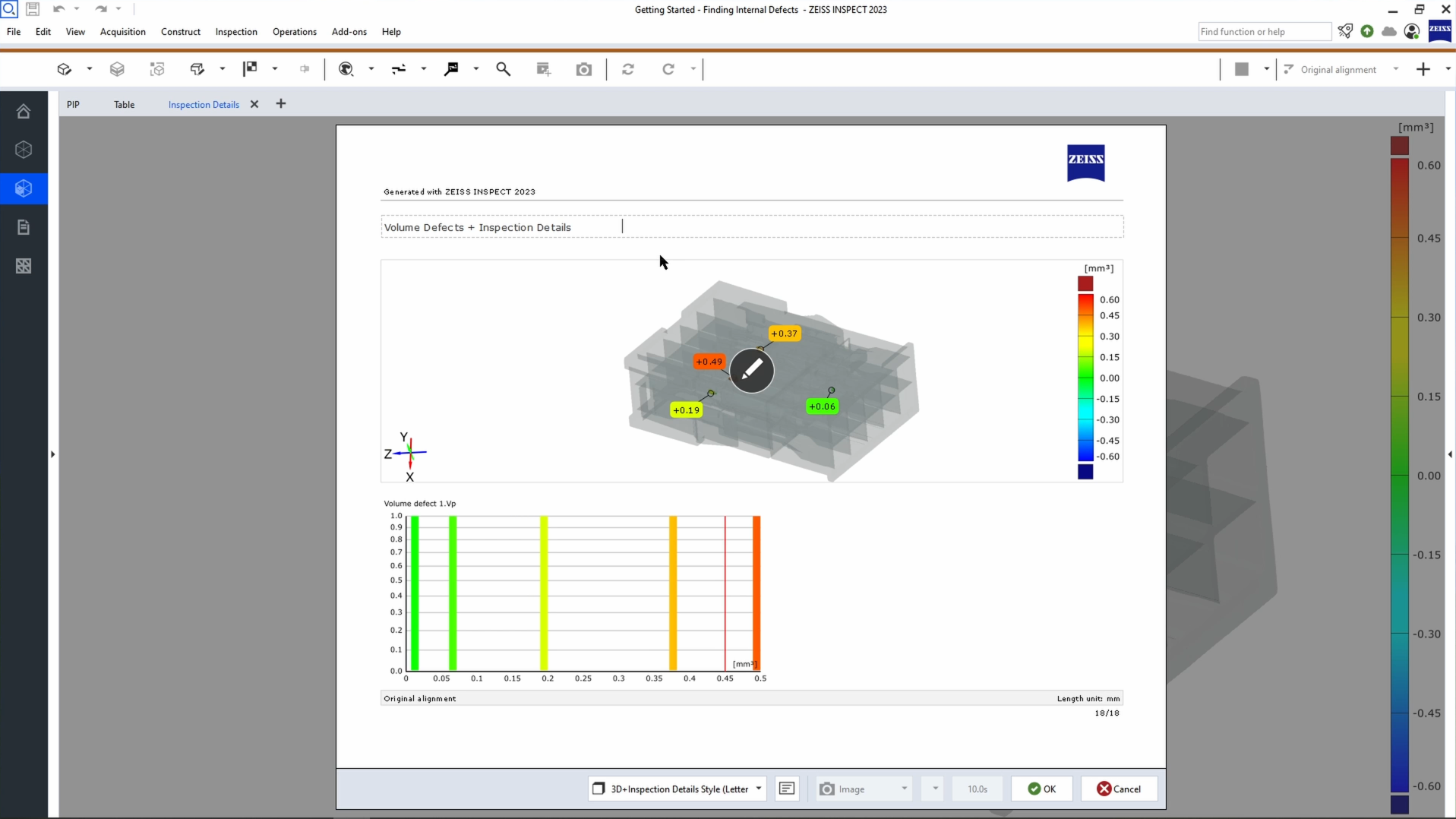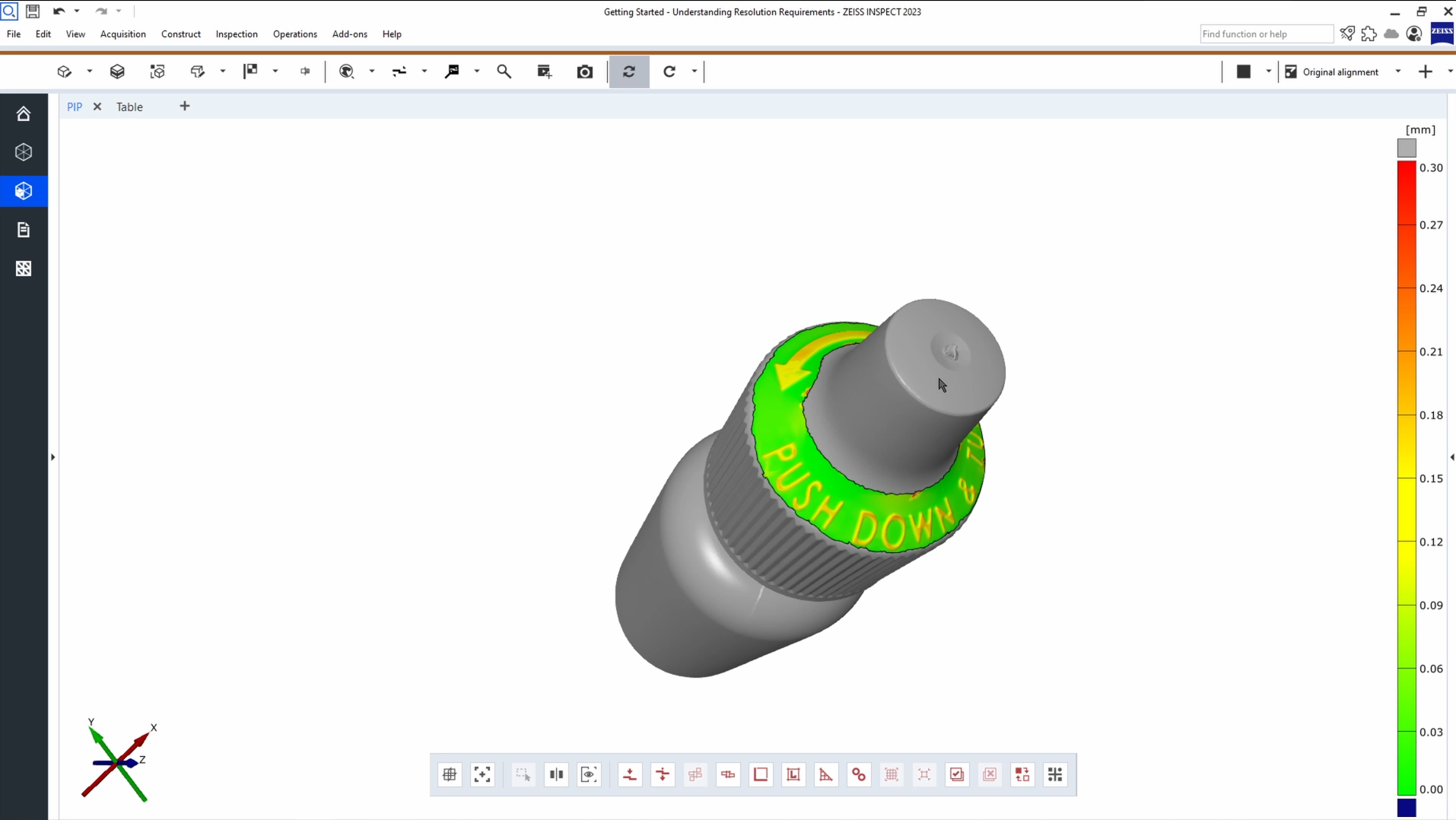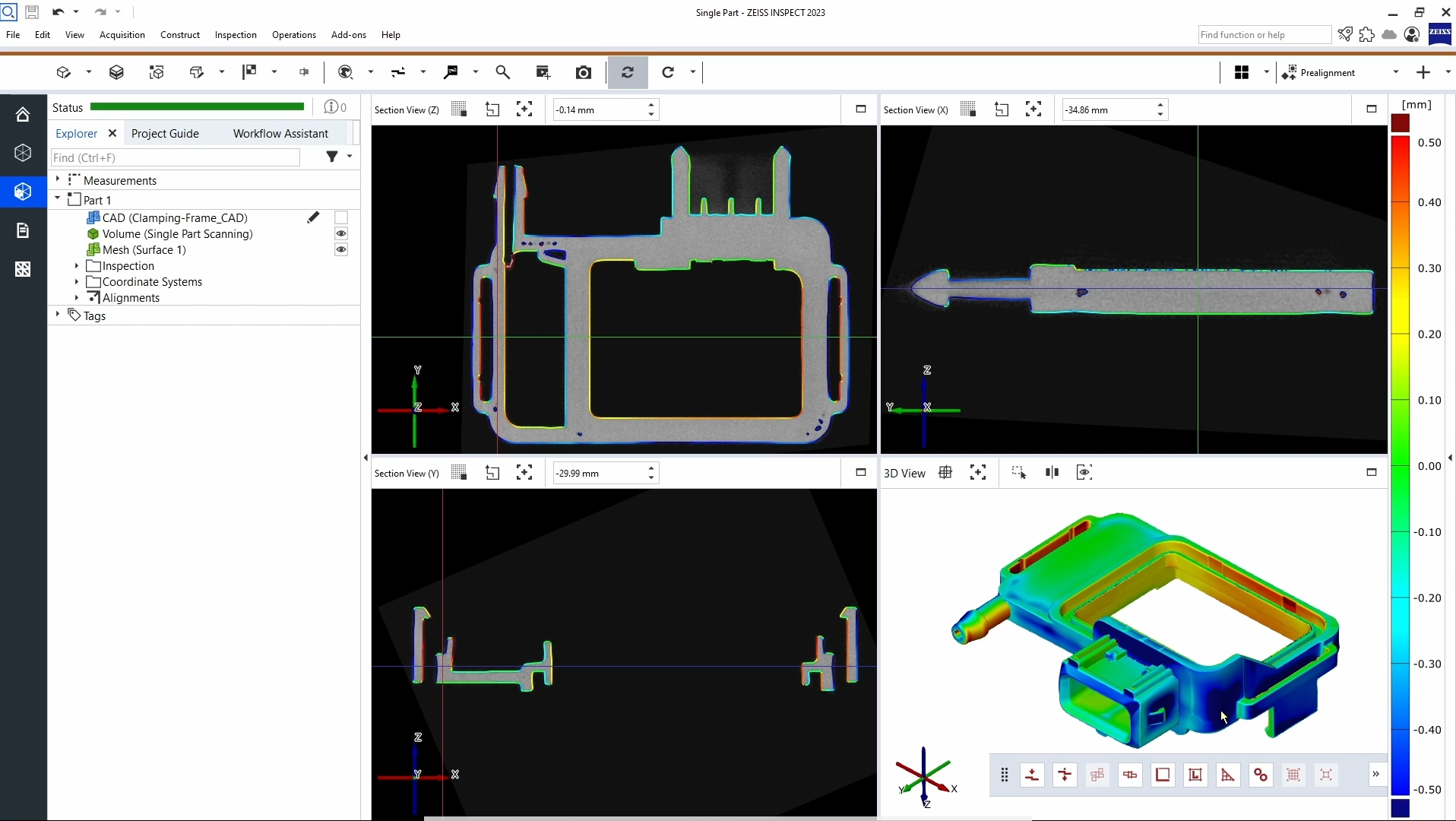1度のスキャンで深いインサイト
迅速、直感的、高精度
ZEISS METROTOM 1は、部品を準備することなく正確な3Dデータを取得できる迅速な手段です。コンピュータ断層撮影技術を活用することで、部品を破壊せずにスキャンして内部を観察できます。隠れた欠陥や内部構造を測定、分析、検査します。ソフトウェアZEISS INSPECTと組み合わせると、品質管理を簡素化する新たな次元に到達します。

タスクデータ収集のためのコンパクトで操作が簡単なシステム
この簡単操作のシステムにより、さまざまなユーザーが測定プロセスを開始し、正確なデータを取得できるようになります。コンパクトなサイズが特徴のMETROTOM 1は空間に簡単にフィットします。ボタンを押すと、ワンステップで測定と検査を社内で開始できます。このスマートでコンパクトなソリューションには、メンテナンスを軽減するために、密閉型X線管が付属しています。
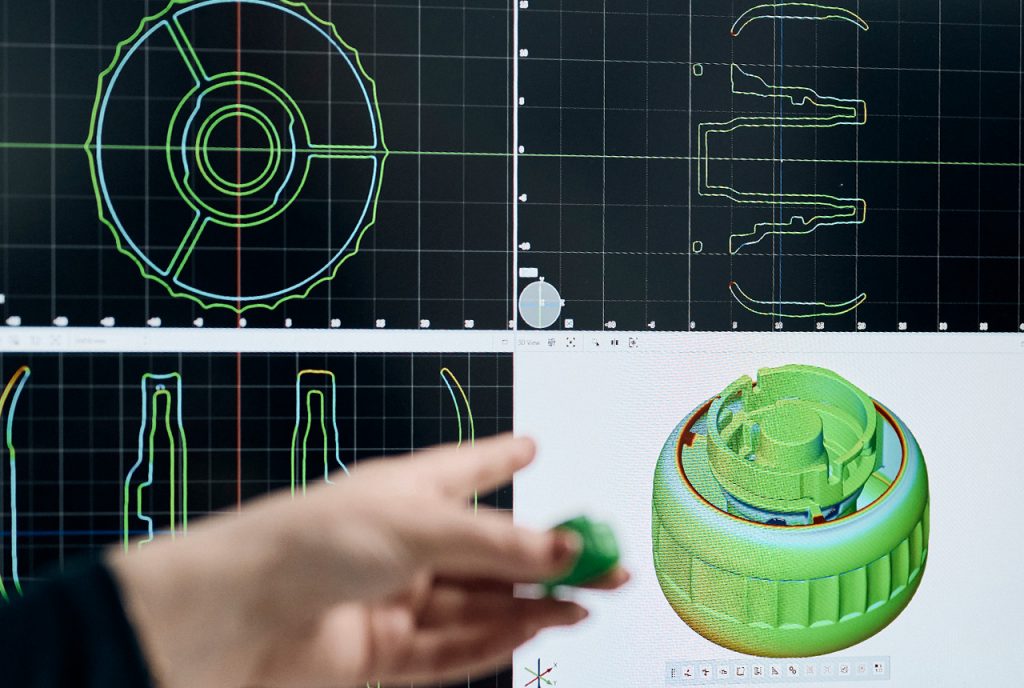
部品の準備なしで3Dデータを取得
METROTOM 1の場合、内部構造や欠陥の検査に非破壊スキャンを用います。測定プロセスの開始前に部品を準備する必要はありません。次の部品をスキャンしながら、前の部品の検査や逆行分析を行えます。

複数の部品の同時スキャン
複数部品の同時測定機能は、METROTOM 1の最も効率的な機能の1つです。その方法はいたって単純で、測定ボリュームを最適に用いることで大量の測定を可能にします。その結果、部品ごとのスキャン時間が短縮されますが、品質が損なわれることはありません。ZEISS INSPECTは、個々の部品を自動的に分離して評価するため、結果をレポートとしてすぐに入手できます。

内部構造と欠陥のチェック
ZEISS INSPECTを装備したMETROTOM 1は、測定プロセスを段階的にガイドします。ボリュームの視覚化とスキャンデータの検査により、隠れた部分も含め、すべての部品の寸法を確認できます。リバースエンジニアリングプロセスを実施すると、部品を簡単に反転できます。
簡単かつ効率的。1度のスキャンで完結。METROTOM 1は次のことをサポートします:
- 小型から中型のコンポーネントの3Dスキャン
- 正確な測定
- 品質検査と品質保証
- 不良品の詳細分析
- コンポーネントとCADを比較確認
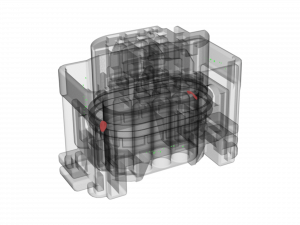

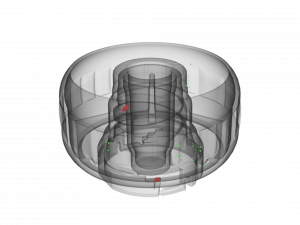
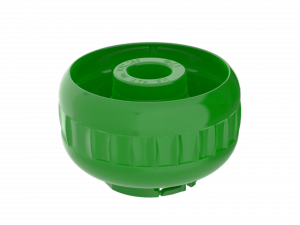
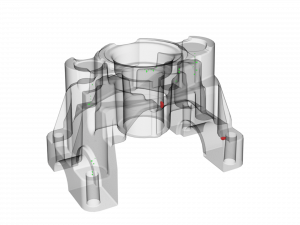
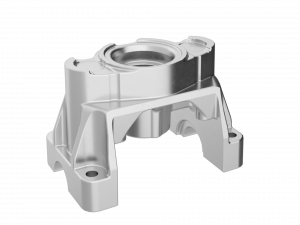

スマートなオールインワンコンセプト
電圧、電力、露光時間、ステップ数は、コンピュータ断層撮影(CT)の重要な測定パラメータの一部です。ZEISS INSPECTを装備したZEISS METROTOM 1には、これらの値のパラメータ自動決定機能が付属しています。このソフトウェアは、スキャン設定の複雑さを軽減する最適な開始値を提供します。METROTOM 1は、シンプルな操作、迅速な取得、直感的な評価機能に基づいています。信頼できるオールインワンコンセプト。
特徴

アクティブな温度バランス調整による正確な結果

非常に正確な測定結果
すべてのMETOROTOM 1は、製造中および現場への設置後にも精度をチェックされます。この精度チェックは、校正済みでDAkkS認定を受けたアーティファクトを使用して行われます。スキャナは、現場の校正オブジェクトを使用することで、いつでも再校正できます。
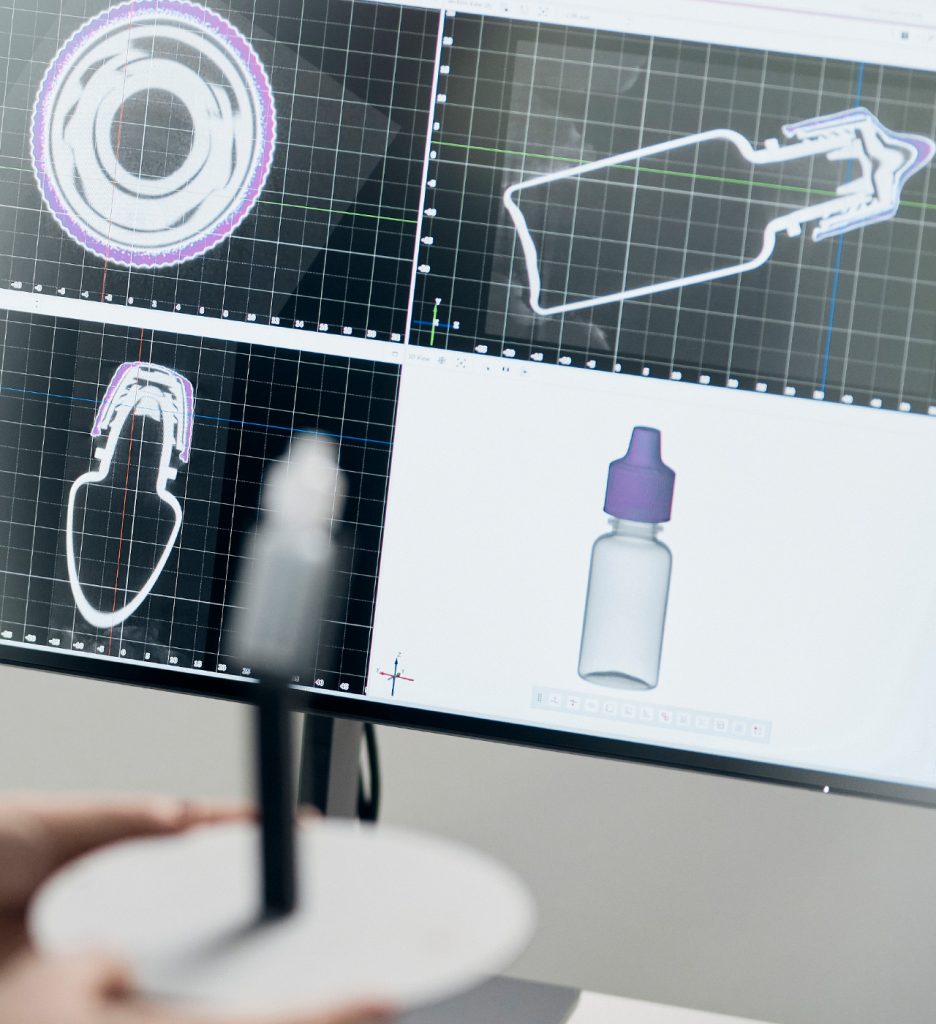
Digitally guided by ZEISS INSPECT for optimal results
METROTOM 1 operates with ZEISS INSPECT, the all-in-one, user-centered software solution and established standard in 3D metrology. Powerful functions like volume visualization and inspection, dimensional metrology, trend analyses and comparisons, defect detection and inspection make it the perfect tool to use the capabilities of the system.
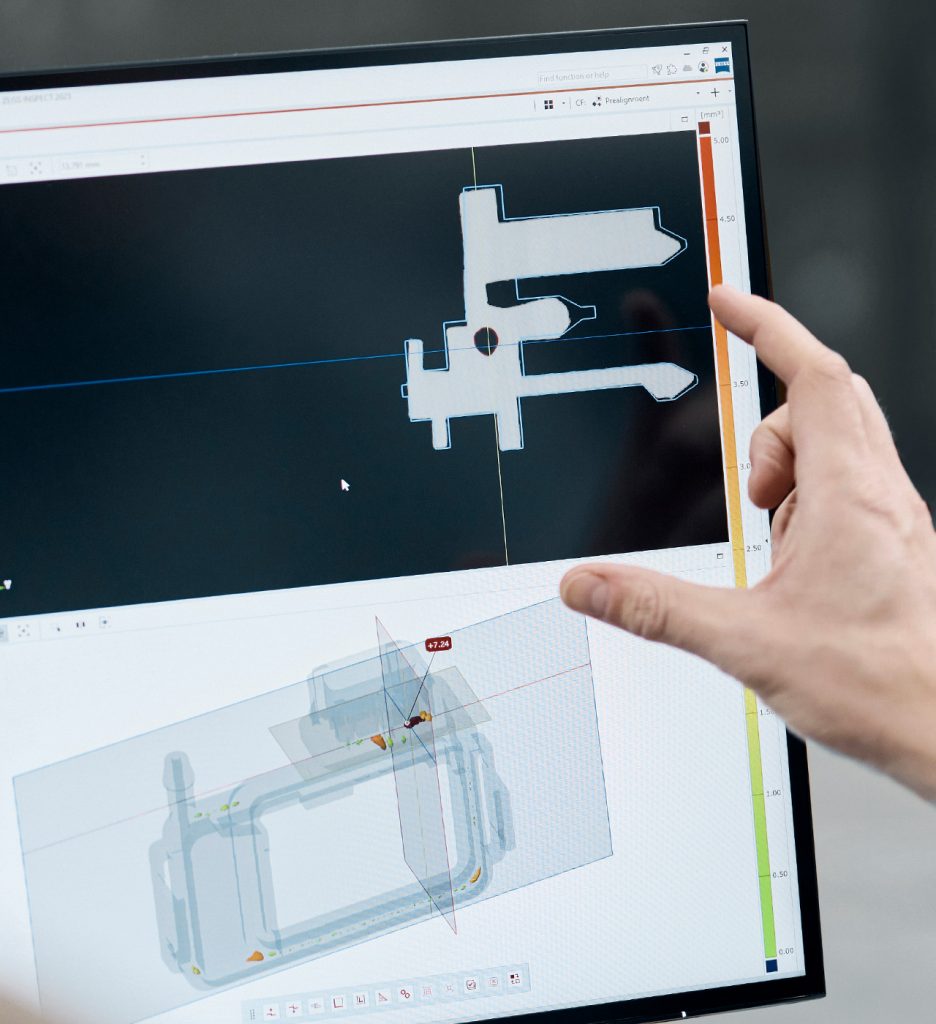
用途ごとに異なる要件
165 x 140 mmの測定ボリューム範囲であらゆるものを簡単に測定します。測定ボリュームはデジタルで微調整できます。同時に、解像度を調整してプロセスを高速化し、ニーズに応じてスキャン時間を短縮できます。
アクセサリー

METROTOM 1の内部
このコンパクトなシステムには以下が装備されています:
- 校正オブジェクト
- アクティブな温度制御
- 連続スキャンモード
- オペレーションステーション
- ZEISS INSPECT
- 2.5k検出器 ZEISSが開発
- 160 kV X線源
- 温度管理されたキャビネット
- 360度自動回転テーブル – 5kgの部品容量
用途
無限のユースケース


幅広い用途
- CADと部品の公称値と実際の値の比較
- 寸法測定
- 部品のあらゆる深さの断面検査
- 肉厚分布の解析
- 最初の対象の機能寸法
- さまざまなパラメータで生成された複数のサンプルをスキャンして、最初の部品として相応しいことを確認
- プロセスの反復回数の削減
- 複数の部品を迅速に検査することによる生産プロセスの監視
- ツールの承認後の実際の取得
- 部品の反り補正
- 透明なオブジェクトやソフトポリマーなど要件の厳しい製品も検査可能
- アセンブリの機能分析とエラー分析
- 非破壊が求められる素材の欠陥分析(換気孔、気孔、亀裂など)
- 既存の部品や部品形状のリバースエンジニアリング
- 設計されたデザインの検証
技術データ
詳細を見る
i
Please select the topic you seek more information aboutMETROTOM 1: The Setup
The 3D scanner ZEISS METROTOM 1 is powered by CT technology and allows you to inspect internal structures that can’t be detected with tactile or optical measuring systems. Sounds interesting? In this Getting Started video Aysel and John will teach you how to set up the hardware. Find out how to power up. Discover the scanner’s control hardware with all its switches, buttons and functions. Then learn how to connect the solution to the software ZEISS INSPECT and warm up the X-ray tube.
Have you got any questions on 3D scanning?
Contact us via support@HandsOnMetrology.com
METROTOM 1: Easy part fixture
So you got yourself the 3D scanner ZEISS METROTOM 1 – powered by CT technology – and want to learn how to fix a part so it won’t move during the scan? In this Getting Started video Aysel and John will show you a few quick and cost-efficient tricks for creating the perfect part fixture. Watch the two 3D experts as they get crafty with insulation foam and hot glue before placing their part on the fixture plate and locking it into the rotation table inside the system.
Have you got any questions on 3D scanning?
Contact us via support@HandsOnMetrology.com
METROTOM 1: Introduction to ZEISS INSPECT
ZEISS METROTOM 1 – powered by CT technology – is yet another 3D scanning solution that fully reaches its outstanding potential once connected to the software ZEISS INSPECT. Follow Aysel and John, as they take you into ZEISS INSPECT via the ZEISS Quality Suite, and get a quick tour around the four different workspaces, dedicated to scanning, inspecting, reporting and mesh editing.
Have you got any questions on 3D scanning?
Contact us via support@HandsOnMetrology.com
METROTOM 1: Scanning single parts
You want start your first 3D scan with ZEISS METROTOM 1 so you can inspect the internal structures of a part via CT technology? Then watch Aysel and John’s Getting Started video first: Their step-by-step tutorial takes you through the basic scanning strategy of scanning a single, transparent plastic part. You’ll learn about all the adjustments to be made on the METROTOM 1 before the scan – including the adjustment of the filter wheel and the x-ray tube parameters voltage, power and exposure time. Just follow them along – it’s easy.
Have you got any questions on 3D scanning?
Contact us via support@HandsOnMetrology.com
METROTOM 1: Scanning multiple parts
The 3D scanner ZEISS METROTOM 1 – powered by CT technology – is perfect for scanning multiple parts at once, as it seriously reduces scan times. Interested? Then watch Aysel and John’s tutorial. Learn how to prepare the parts for 3D scanning, discover how to set up the software – and experience its simple, built-in separation tool: for separating out the batch volume into smaller volumes for each individual part.
Have you got any questions on 3D scanning?
Contact us via support@HandsOnMetrology.com
METROTOM 1: Easy volume visualization
When combined with the software ZEISS INSPECT, the 3D scanner ZEISS METROTOM 1 offers incredible advantages for the inspection of internal defects – and John and Aysel know all the visualization tricks. Follow their tutorial to learn about slicing through a part in order to look inside. Scroll through parts with the clever picture-in-picture view. Choose the multi-view function for a view of all three directions. And get several insights at a single glance by making the mesh and CAD visible, too.
Have you got any questions on 3D scanning?
Contact us via support@HandsOnMetrology.com
METROTOM 1: Easy internal defect inspection
You’re looking for a solution to help you locate and classify internal part defects? Then ZEISS METROTOM 1 – powered by CT technology – is the perfect solution and this video teaches you how it’s done. Learn how to do automated, high-quantity internal inspections on the digital twin of any part. Take a look at all aspects of a defect – from porosity percentage or defect volume to defect length or defect distance to the surface of the part.
Have you got any questions on 3D scanning?
Contact us via support@HandsOnMetrology.com
METROTOM 1: Quick & easy calibration
In this video, Aysel and John will show you how to calibrate the 3D scanner ZEISS METROTOM 1. The solution comes with a calibration object and fixture device so you can recalibrate at any time. Good news: The software ZEISS INSPECT guides you through the process. After that, your METROTOM 1 is ready for 100 % accurate 3D scanning.
Have you got any questions on 3D scanning?
Contact us via support@HandsOnMetrology.com
METROTOM 1: Automated parameter selection
What makes the use of your 3D scanner ZEISS METROTOM 1 even more convenient? Automated parameter selection: a standard function in ZEISS INSPECT. Sounds interesting? In this video you’ll learn how to let the solution calculate suitable parameter settings for you – based on part shape, thickness, density and desired scan resolution. Time for you to sit back and wait for the magic to happen.
Have you got any questions on 3D scanning?
Contact us via support@HandsOnMetrology.com
METROTOM 1: Introduction to scan resolution
The 3D scanner ZEISS METROTOM 1 – powered by CT technology – is a versatile system with a useful set of pre-defined scan resolutions to cover a wide range of objects and measuring tasks. In this Getting Started video you’ll get an introduction to scan resolution requirements. You’ll learn how to calculate a suitable resolution with a simple rule of thumb. You’ll discover the advantages of 3D scanning in a lower or higher resolution. And you’ll discover the system’s most commonly used resolution settings.
Have you got any questions on 3D scanning?
Contact us via support@HandsOnMetrology.com
METROTOM 1: Part inspection with CAD data
In this Getting Started Aysel and John will show you how to inspect a 3D scan of your METROTOM 1 using not only scan data but CAD data, too. Find out about the benefits of 3D inspection with CAD data. Discover how to join and align a scan mesh with a CAD file. Learn about the software’s surface comparison, distance inspection and GD&T analysis function. The cherry on top: all inspections are documented in the report workspace – making reporting extra easy.
Have you got any questions on 3D scanning?
Contact us via support@HandsOnMetrology.com