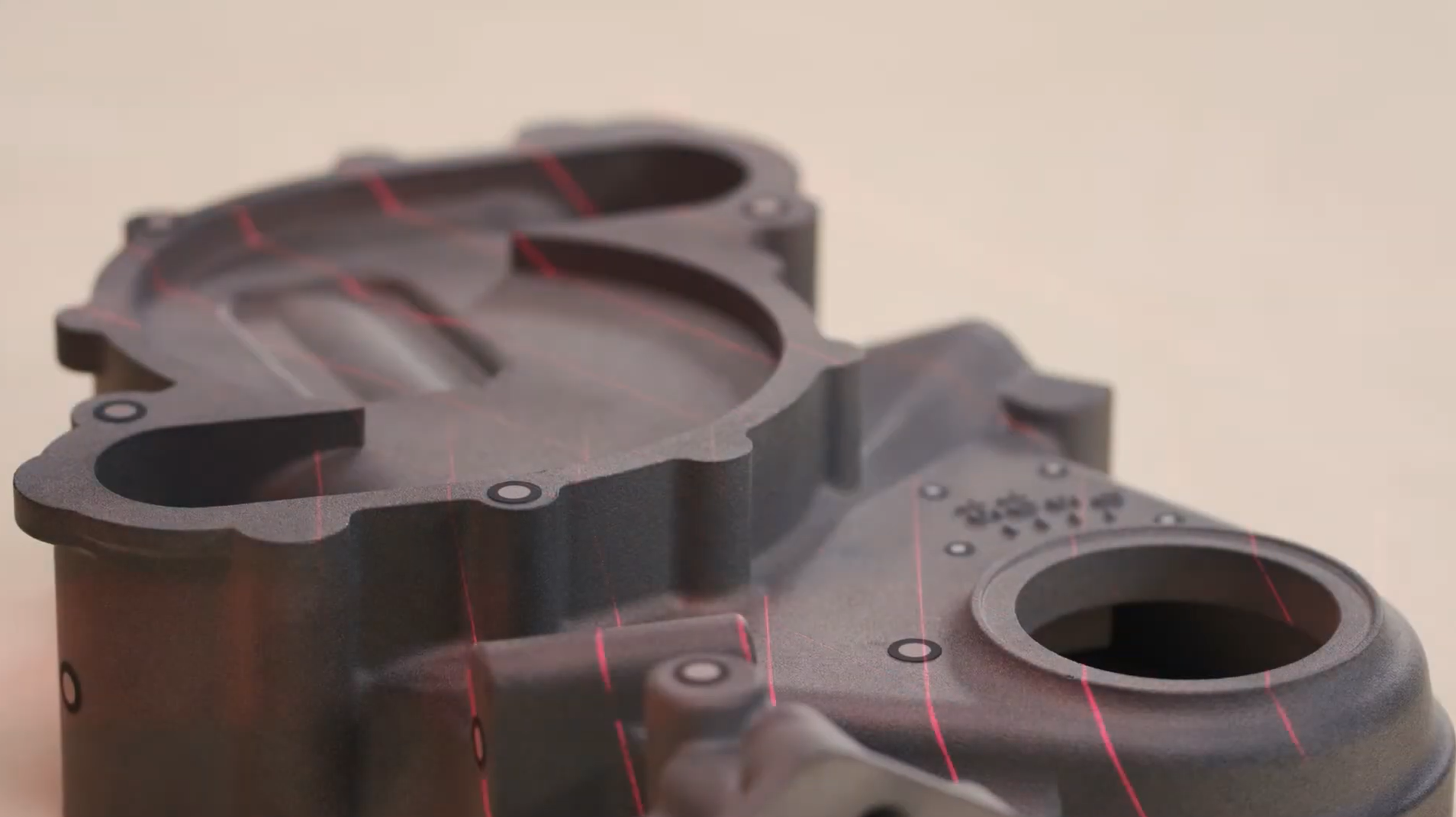3Dスキャンによる容易な検査を実現するポータブルソリューション
GOM Inspectを搭載した軽量ソリューション「ZEISS T-SCAN hawk」

ポータブル設計
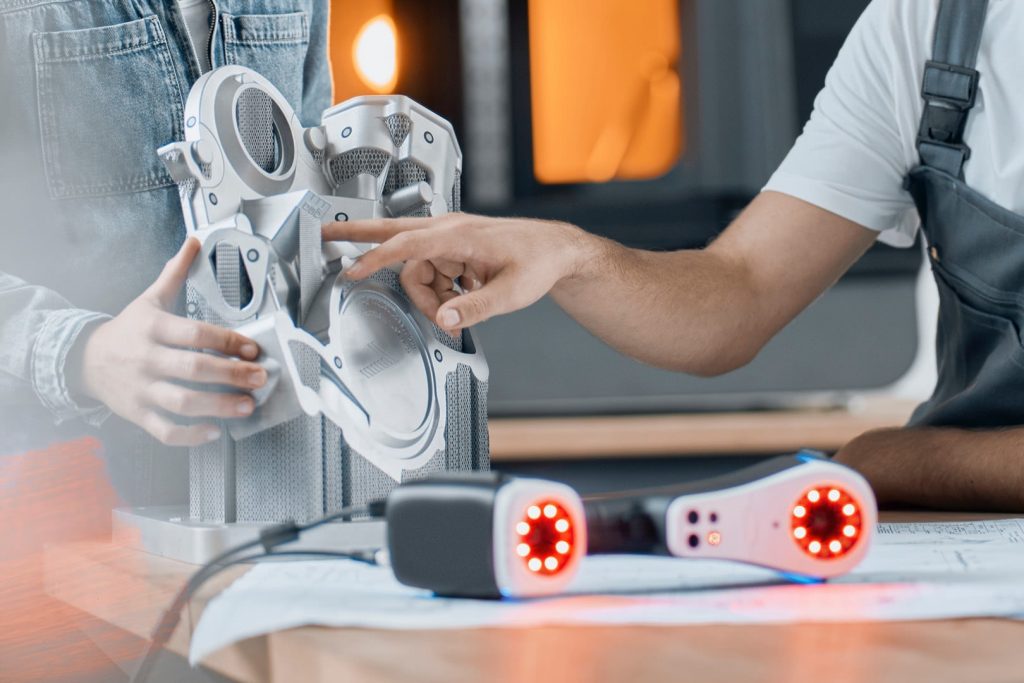
高精度
新新品T-SCAN hawk3Dスキャナーは、大型測定物向けのフォトグラメトリ、複数のレーザー光源、3種類のスキャンモードなど、高度な機能を備えており、細部や深穴にも対応できます。 そのため、最高水準の精度で3Dデータを取得できます。

革新的なスキャン測定
新製品T-SCAN hawkは、GOM Inspectソフトウェアにより、スキャンから評価、レポート作成に至るまで、ワークフロー全体を簡素化できます。
用途
リバースエンジニアリング
- 測定データをCADへ
- 道具や文化遺産のアーカイブ化
- 小物から大物まで全て

メンテナンス
- 摩耗やキズを簡単に3D検査
- 屋内外での使用に最適
- 状態の傾向分析、変化点の把握

品質管理
- 製品とCADデータとの比較
- 豊富な寸法検査
- 製造現場での測定




GOM Inspect
品質を視覚化
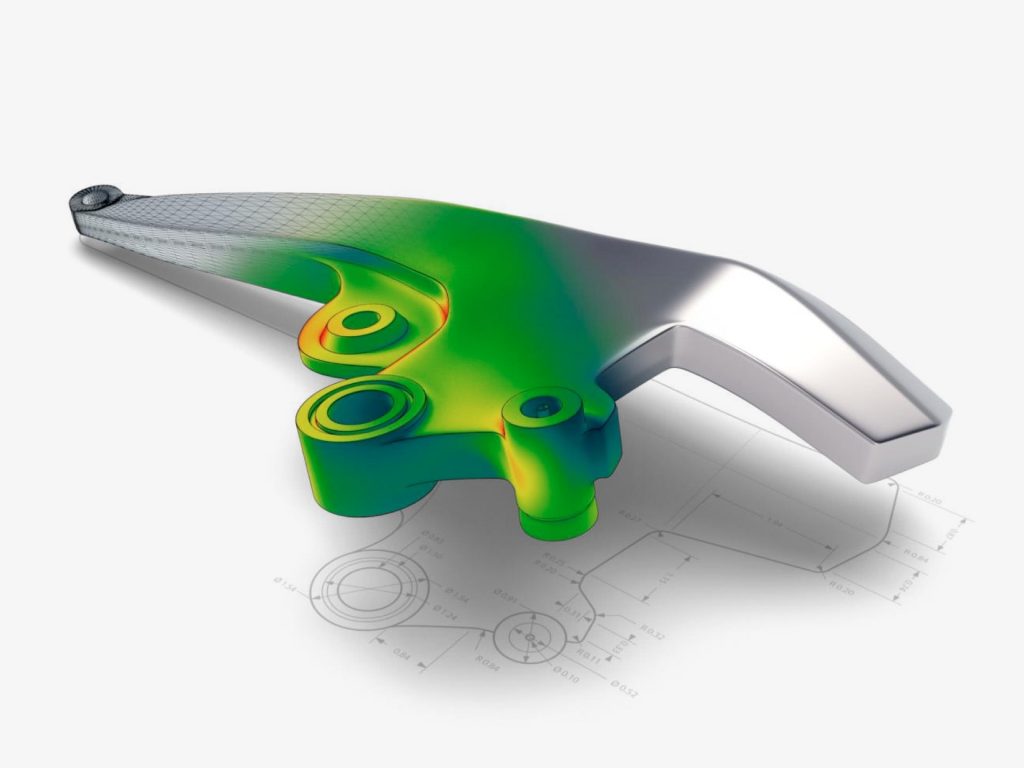
特徴

あらゆるものを、どこでも測定
- コンパクト、軽量なポータブルデザイン
- 必要な場所ならどこへでも
- 限られた測定箇所や届きにくい場所でも

あらゆる測定ニーズに応える
- 赤と青の2種類のレーザー光源
- 様々な形状や素材のデータ取得
- 黒色や光沢面、深穴、微細形状に強い

手軽に、素早く
- スタンドアロン型デバイス
- 即座に使用可能
- シンプルで直感的なスキャンプロセス

大物ワーク測定のための内蔵フォトグラメトリ
- 大型で重量のある測定物にも柔軟に対応
- 4mの大型測定物でも高精度にデータ取得
- 信頼性のある精度
- 高い信頼性のある結果
ボタンを押すだけで、3種類のスキャンモードを切り替え可能

Red クロスレーザー:広範囲
効率的に広範囲をスキャンし、3Dデータを素早く取得

Blueラインレーザー:高精度
小物部品の細部や黒色面、光沢面を高精細に表現

Redシングルライン:汎用的
深いポケット形状や奥まった部分も測定
技術データ
Discover more
i
Please select the topic you seek more information aboutHow to 3D scan huge objects with photogrammetry
Meet Benjamin and follow his step-by-step guide to 3D scanning a ship propeller. He combines two solutions: First, he uses GOM’s external photogrammetry camera TRITOP. Subsequently, he adds specific data using the portable T-SCAN hawk.
How to compare two scans
How do you evaluate the aerodynamic characteristics of two IndyCars to improve them? Learn how to compare two 3D vehicle scans against each other with GOM Inspect: Simply set one vehicle as the nominal data, then create an alignment to see the deviations.
How to scan a complete vehicle
Wondering how to 3D scan a car, including its underside? Ian knows how it’s done, so let him show you the steps: from placing the reference points for scanning and the coded markers and scale bars for photogrammetry to capturing the vehicle from many different angles.